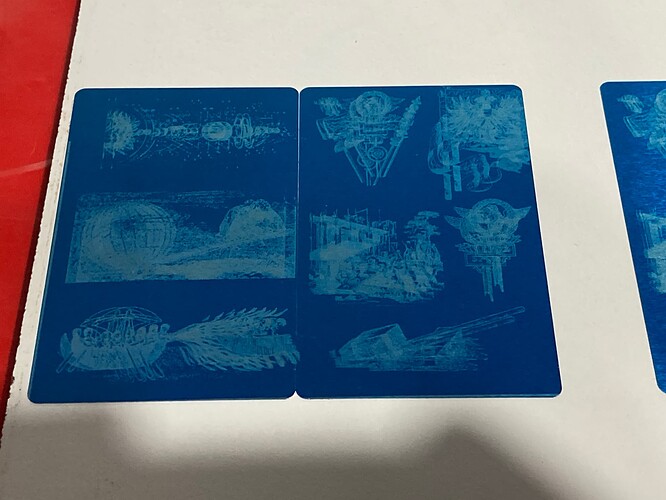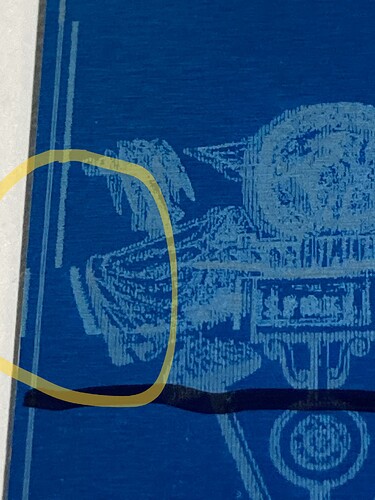Sorry if this is the wrong Category for this. “How to ask for Problems” was empty for me (no threads in there).
I am a noob at using the lightburn and not a native English speaker. So some of my technical vocabulary might be wrong. Maybe that’s why I was not able to find the answer on google. I am trying to describe my problem as good and as precise as I can.
Some of my earlier engravings with warped results. By engraving single elements I figure out, that the circles with the swords cause the problems, because they are to detailed.
I managed to solve the problem for some cuts by adding border lines OUTSIDE of the cards
The line marked with the red arrows force the laser to move all the way along the X axis. The “Knight” Labels automatically force this along Y Axis.
And this worked fine.
For the next cards I wanted to cut some test images, so I could view in the end result which would fit the card best. But here the problems start:
Here I cut two cars with a border frame outside of the cards. As you can see there is a missmatch.
Next I tested a single card with a border frame outside of the card.
Left side is with “Enable scanning offset adjusments” of.
Right side is on. I read about that option in the device setting in a thread I found with google, but it did not matter.
Next I tried to add the border frame within the card. The result was better, but is still unusable.
Can anybody help me with this ?
.
ps: I use cross hatch because it produce the best result in past testing.
I am Using 5000 mm / minute speed
0,04 mm Line Intervall
5% Overscanning
Number of passes: 1
Bi directional filling