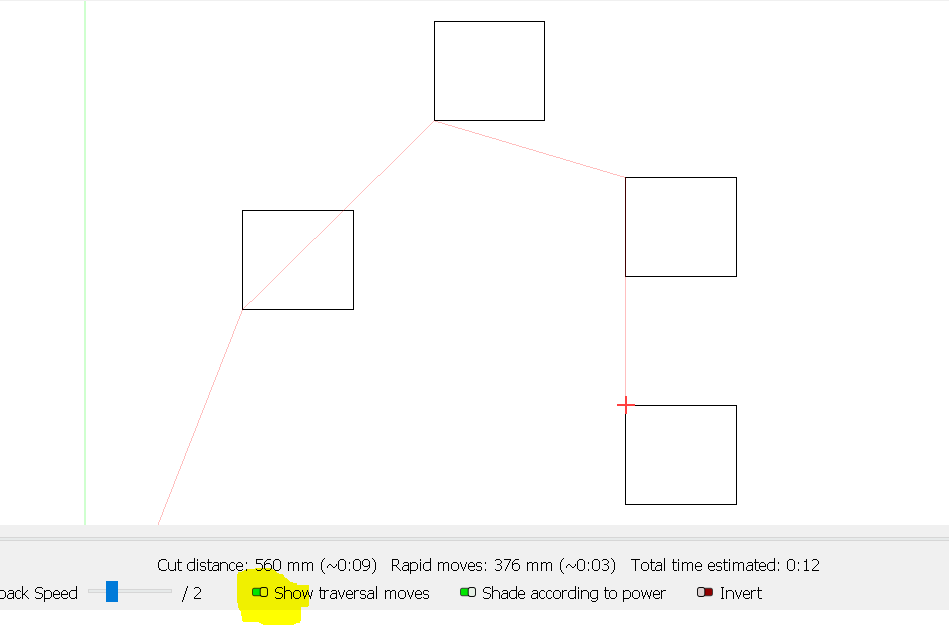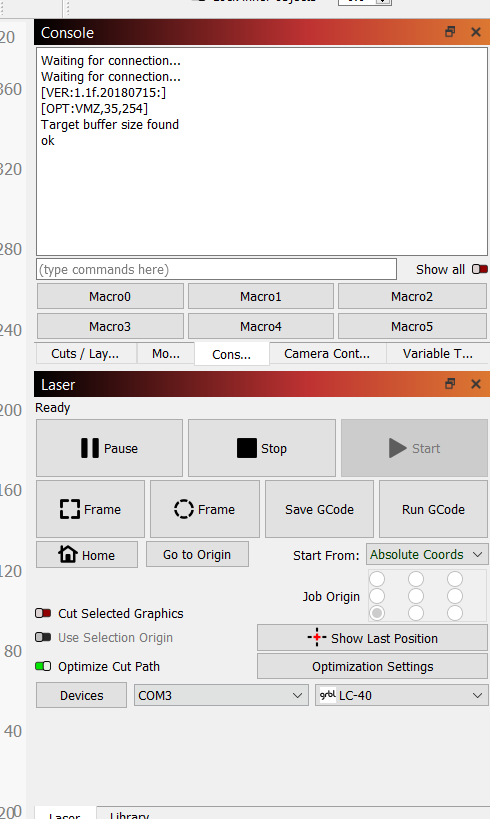I have a Sainsmart Jinsoku LC-40 5.5w engraver. It works fine with it’s custom program and the manual has it compatible with laser GRBL and Lightburn. When flashed to Lightburn it connects but when I go to HOME or to move the laser at all it makes a very loud noise, and it moves very very slowly as if it is struggling to move. I have followed the directions in the manual for lightburn set up, watched the videos, uninstalled and reinstalled numerous times, checked the forum for other posts, tried adjusting the x,y axis. Nothing is working. Since it works fine with its custom program I am assuming it is something in my settings with lightburn but I’m unable to find it on my own as this is my first laser and totally clueless. Any help would be appreciated. Thank you
What process did you use to connect to your machine via Lightburn, and what settings did you set it up with?
If you go to Edit > Device Settings what are your speeds and accelerations set to?
There are various flavors of grbl… if it’s set incorrectly when you created the device, that can be an issue. With the correct device, it should at least home and move… and it will likely just work.
![]()
After I downloaded lightburn I did the find my device>chose GRBL> I set it up to work area of 395x365 which is what the manual has (also tried 394x364, 400x400, 375x385). The motion area is 400x400. And I’ve tried setting the home position in different places as well as turned auto home off as well as left it on.
My s-value max is set to 1000 (so is $30). Where do I find the acceleration speed?
it didn’t find my device on it’s own so I just chose the “grbl” one. when looking at that device after set upmy devices it says GRBL/GCode (the LC-40 is what I added to the name)
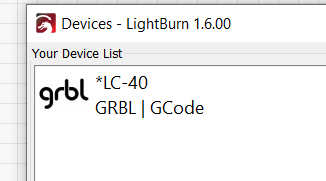
Should I have chose one of these other GRBL options?
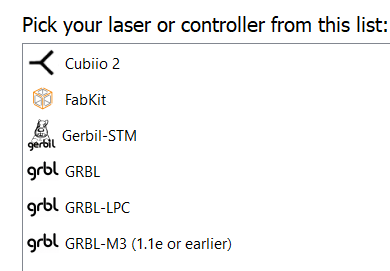
As far as I know this is the correct setup… do you have the link you used to set the machine up…
I doubt you have an acceleration issue, it’s one of your $variable settings.
Can you copy the boot message from the Lightburn console?
Hang in there…
![]()
Sorry to step in.
move_test.lbrn2 (3.7 KB)
Could you please do the following test:
-
Wear your laser protection glasses.
-
Before each test confirm the job preview looks like the below picture
-
1.With GRBL device run the above file with 6000mm/m speed and 2% power.
-
2.Home your laser
-
3.Create a new device as GRBL-M3 and run the same file with same settings.
-
4.Home your laser.
Post here the behavior.
Tanks.
Edit: Ignore me, I had a brain blip and was telling you to look in the wrong place!
here is when I first boot it up and connect it.
when I put an image or whatever onto the canvas and try to FRAME it it does nothing. When i press HOME is when it does the horrible loud noise and appears to struggle to move. It moves but very very slowly. it gives this error message:
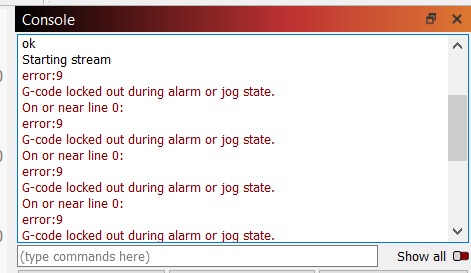
As for the links, I have a usb that the laser came with that holds the firmware link etc I have also gone to the website directly and used the link they have there gor GRBL and they both have the same results. They are both BIN files.
I get this message when I download that link you posted above.
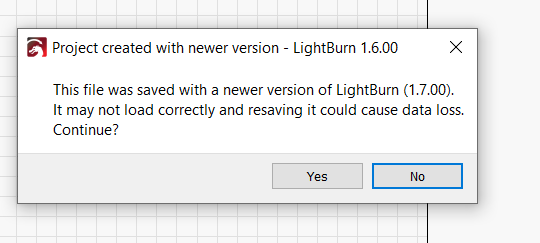
But because i am glutton for punishment I pressed YES. When I press start to run the program it does nothing and I get this message
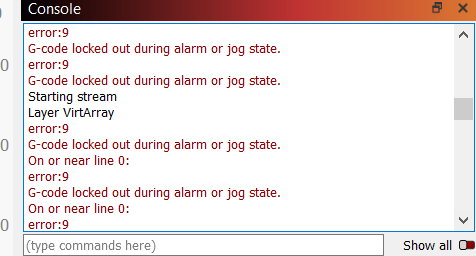
When I press HOME it gives that horrible noise and acts as if it is struggling to move and makes it’s way to the bottom left and still throws that error code 9 etc.
I added the other GRBL device and it does the same thing.
I think you have to flash GRBL firmware first
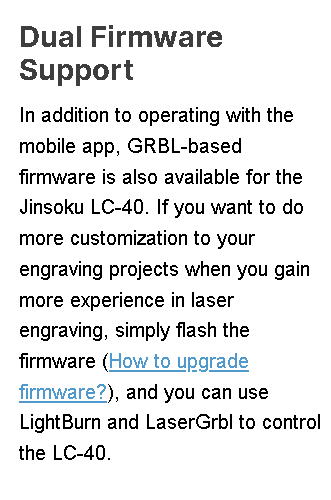
Yes I have to flash between to whatever software/hardware I want to use ie Sainsmart program or the Lightburn. Which I have been doing. When it is flashed to the custom program from SAINSMART everything works as it should. When it is flashed to GRBL to use Lightburn or GRBL free is when I have the problem. So it has to be somewhere in the settings I just can’t figure out where.
Have you tried with the other GRBL firmware?
Type $$ in the console windeow and copy/paste here.
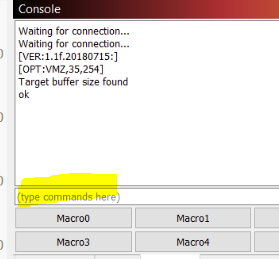
Yes I tried the other GRBL firmware with the same result as when using lightburn. Here is what I get with the $$
$$
$0=6
$1=200
$2=0
$3=2
$4=1
$5=1
$6=0
$10=1
$11=0.010
$12=0.002
$13=0
$20=0
$21=0
$22=1
$23=7
$24=500.000
$25=1000.000
$26=250
$27=2.000
$30=1000
$31=0
$32=1
$100=44.000
$101=565.000
$102=44.000
$110=5000.000
$111=5000.000
$112=5000.000
$120=700.000
$121=700.000
$122=700.000
$130=375.000
$131=395.000
$132=1.000
ok
A few things seem peculiar on your Steps per mm settings
X is 44 (very low)
Y is 565 Extreamly high
If you type $RST=*
Press enter in console
(This resets firmware to defaults)
And do a $$ again
Can you reports values?
ok. This is after I did what you suggested. AND I homed the laser and it did not make that horrible noise and easily went to the bottom left position. Let me try and laser something and see if that works too!!
$$
$0=6
$1=255
$2=0
$3=2
$4=1
$5=1
$6=0
$10=1
$11=0.010
$12=0.002
$13=0
$20=1
$21=0
$22=1
$23=7
$24=500.000
$25=1000.000
$26=250
$27=2.000
$30=1000
$31=0
$32=1
$100=44.000
$101=44.000
$102=44.000
$110=5000.000
$111=5000.000
$112=5000.000
$120=700.000
$121=700.000
$122=700.000
$130=375.000
$131=395.000
$132=1.000
ok
It worked!! just did a material test on a slate coaster. Thank you so so much!!
In addition, draw a few squares and check the sizes on the laser.
Great news.
Do as @parsec suggested then maybe you can mark solution ![]()
This topic was automatically closed 30 days after the last reply. New replies are no longer allowed.