HEY HEY everyone!!
Perhaps someone can give me a hint.. I lost my laser marker showing where it is in LB. Did something change?
I am on a MBP using 2.0. Did an update a few days ago.
THANKS for any help.
HEY HEY everyone!!
Perhaps someone can give me a hint.. I lost my laser marker showing where it is in LB. Did something change?
I am on a MBP using 2.0. Did an update a few days ago.
THANKS for any help.
There is an option laser window. Did you turn it off?
I don’t think i did..where is it?
From the commands along the top row in Lightburn, select “Window”. Then from the drop-down menu.. “Laser”. ![]()
HEY HEY sorry about the late reply. No matter how that is clicked no marker? IDK it is weird.
This button will change state and stay that way until unselected. In the video below, note how there is the addition of a red-square with gray cross-hairs extending from its sides shown when selected, showing where the laser was last positioned.
-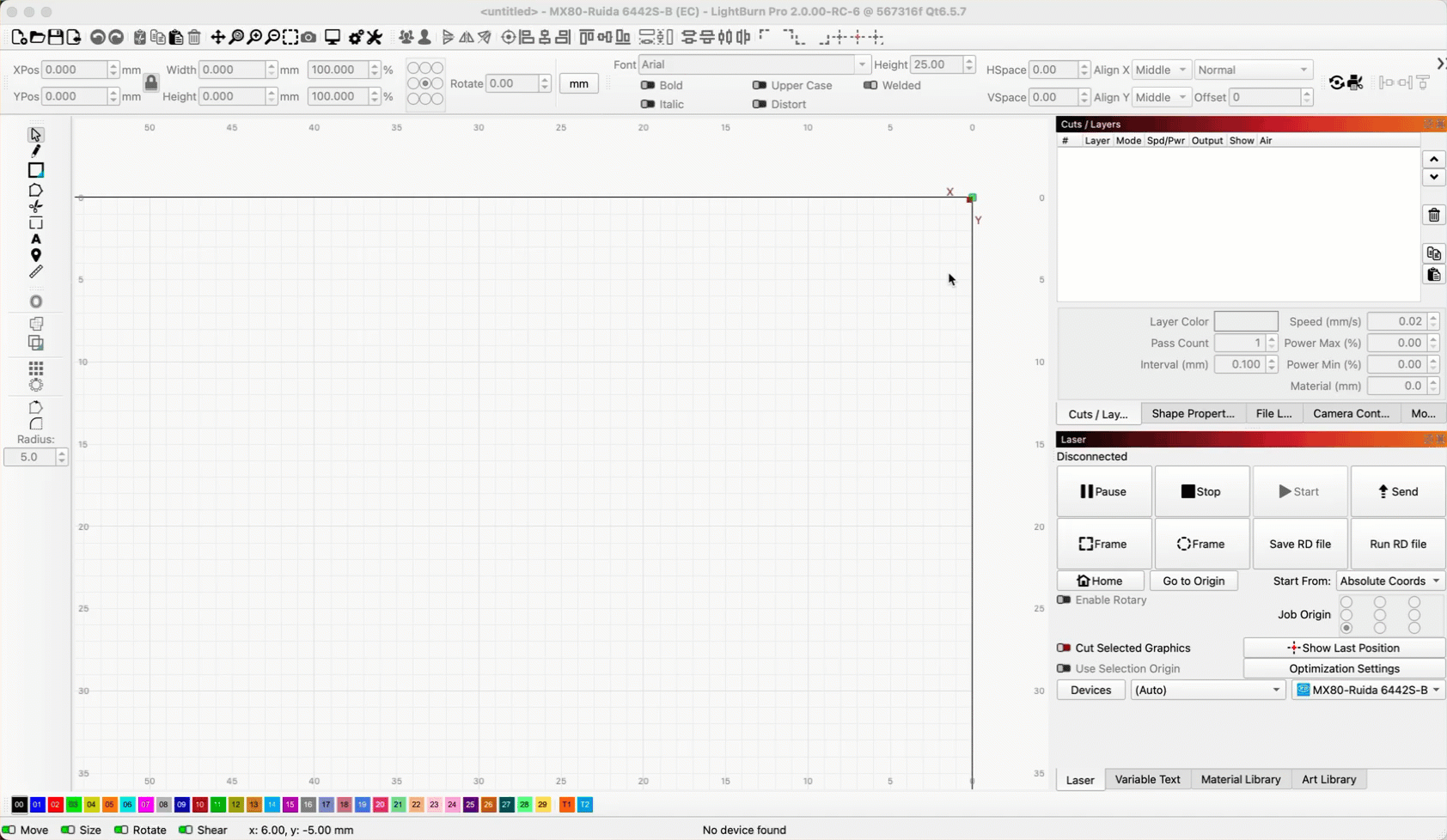
HEY HEY.
SO yes it does that. BUT it stays in the top right corner no matter what i do?
Is there another option for the marker in another menu?
This topic was automatically closed 30 days after the last reply. New replies are no longer allowed.