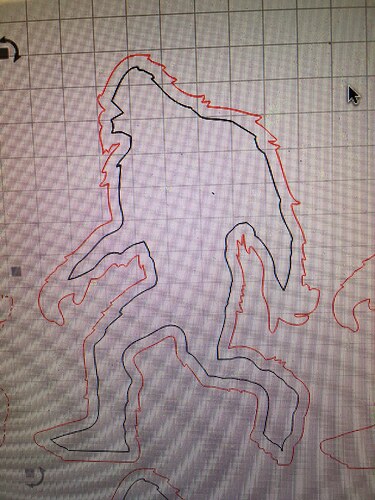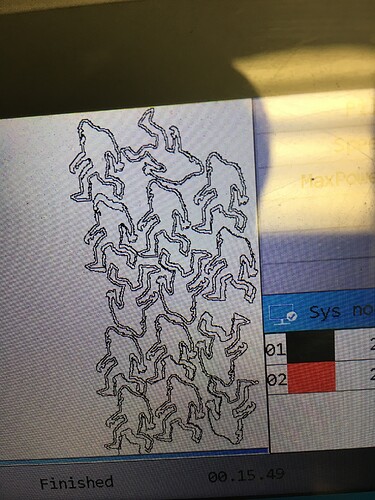Hi! Please help! Our laser is having trouble cutting our files. It’s only started recently, and I updated Lightburn a few days ago. Is this related or a separate problem?
My cuts are misaligning. The file looks good on the computer, but when it cuts, the inner and outer lines cross eachother, which isn’t supposed to happen. I have it so the inner line cuts first and they seem to work well, but the outer line is a different layer and it causes problems. The Ruida brain shows that it drew it wrong on the screen, so I don’t think it’s a belt slipping. How do I fix this?
Thanks for your help,
Baily
What are those two layers’ parameters? Can you post screen shots of those layer settings or even a sample file that you are having issue with?
Sasquatch outline nested.lbrn2 (121.4 KB)
This is the file. I seem to be able to cut well on my friend’s computer, which doesn’t have the current updated Lightburn, using the same laser and USB cable. It seems like somewhere between my computer and the laser its almost like the outer layer doesn’t load properly with the Ruida? or the laser somehow forgets where it was supposed to start for the outer layer? I should mention I am on a Mac and his computer is a PC. It seems to be a problem only sometimes, but not others.
If this is 9.22, there is a known issue with this affecting some Ruida controllers, and we have a fix coming. If it is not 0.9.22, please let me know. Otherwise, if you’re willing, I’d like to send you a link to a version including the fix so you can verify for me if it corrects the issue for you. Are you using Big Sur, or an older MacOS?
Hey, yes this is the 9.22 that I just updated to. I would’ve willing to try the update! I have an older Mac so I’d say it’s Mac OS.
Thank you for your help!!
This topic was automatically closed 30 days after the last reply. New replies are no longer allowed.