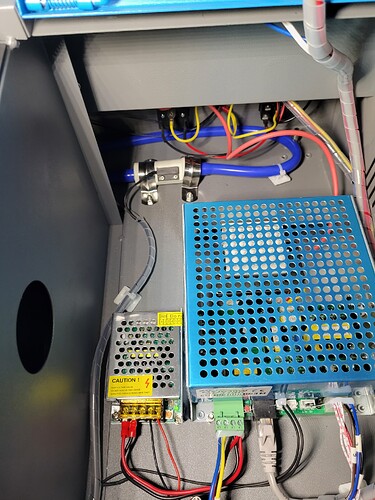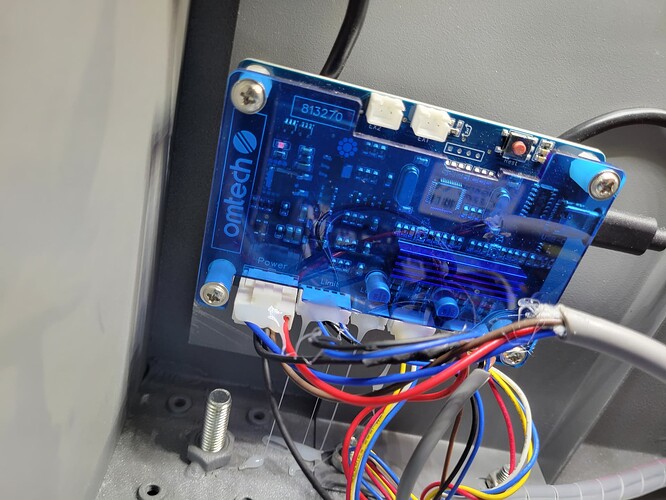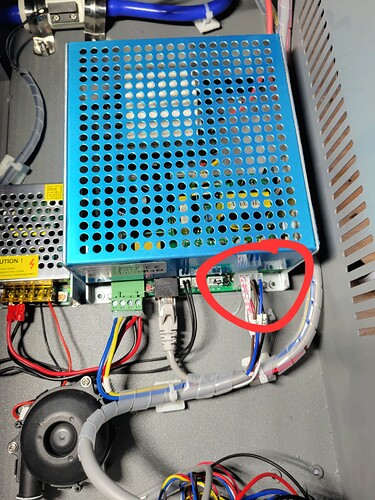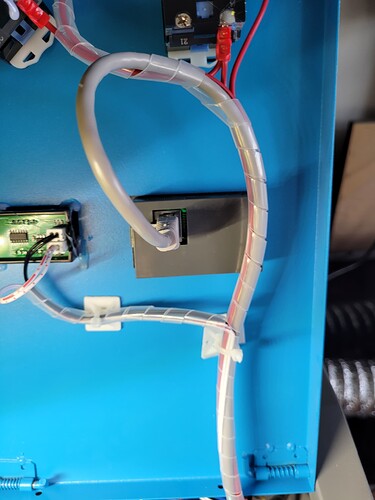I have been using my OMTech 40W with lightburn for a couple of months now, I decided to try to improve my alignment due to some slight burn on my leather (always to the left when cutting). Anyways, now lightburn does not command the laser on at all, with test fire, fill or line layers. When I start a file, it moves the laser and frames like usual, but when observing the tube, it never lights up. I can press the test fire on the machine and get output at all 4 corners at any power setting. I tried rolling my Lightburn back because it recently got updated to the latest version, and I checked and verified that $32 was 1 or “On”. Also, the door safety indicator appears to be working via the screen. I’m not sure what else to check.
I’m trying to think how an alignment would affect LightBurn’s ability to fire… What was all involved in the alignment?
Were you working in the controller or LPS area at all?
Where is the test fire located? Does it go through the controller or is the controller bypassed for this function?
I’m not sure that it is related, it was just the last thing I was working on when I ran into the issue, I was just adjusting and cleaning mirrors and adjusting the nozzle.
I didn’t go into the controller area at all prior to the issue. I have seen where the laser would start a cut and seemingly lose power, not sure if that’s related. I’m not super experienced with this, and just trying to learn as I go.
I’m not sure about the test fire location, it looks like it is wired to the controller (same place as the USB to connect my laptop). Currently I’m wondering if there is some sort of test fire other than the door interlock, I do know that test fire works without the door closed but lightburn will not turn on the laser, but the machine has an indicator for that. The temp was also good the whole time, but maybe there is a water proving switch or something similar that is preventing Lightburn from running the laser from firing. Thanks for the response!
I would expect test button to be affected by the same safety.
My first thought is that something has worked its way loose.
Try opening the controller area and check for loose connections everywhere but paying particular attention to the wires going from the controller to the LPS (laser power supply). Make sure nothing has gotten or even fallen off. Check the controller side of the connection as well.
Do you have access to a volt meter?
Well i know the door interlock prevents lightburn from firing the laser but not the test button, only reason i considered the possibility. I’ll do that and report back, i do have a multi- meter.
If you don’t see anything odd in the wiring then test voltage at PWM pin of controller. Make sure you’re getting a non-zero voltage when using the Fire button in LightBurn.
And to confirm, this is using the K40+ board running Smoothieware from OmTech?
Well i can tell you the tube was not lighting up at all when test firing via lightburn before. But i will try to check voltage in a bit, rocking a stubborn 16 month old now.
I feel dumb but I’m not even sure what smoothieware is and if I’m running it or not lol. I know the previous k40s needed a new board to run Lightburn, but the new ones have boards that are Lightburn compatible out of the box. I’ve been using lightburn for a month. Sorry i haven’t been able to look at what you’ve asked, but i really appreciate the help!
I’ve been there. Take your time with what you need.
OmTech sold their own board that was similar to the C3D and it ran Smoothiware… now there are models from Monport and others that use boards running GRBL.
If your machine shipped with the ability to run LightBurn it likely has the K40+ board running Smoothie. If there’s an SD card reader on the controller it’s very likely the case.
I was under the impression that the board used grbl, but as you can tell idk what’s going on lol. Here are some pics, including the controller with the usb, i also just noticed that the test button and knob actually plug into the other board, ny mistake. I also noticed that the screen says “water protection” and it only says on when there is water flow and the lid is closed. So there is a flow proving switch but it is being satisfied, when i turn my chiller off the protection switches to “off”
Yeah. That Test button is part of the remote control for the LPS. This likely means that for some reason your controller is not properly commanding the LPS to fire.
That board is definitely not the K40+ board running Smoothieware so OmTech may have created another board running GRBL. I don’t recognize the style of board but I’m guessing is a DLC32 clone.
I can’t make out the wiring on the LPS.
Which pins here are populated?
I assume at least the “IN” pin is connected but it’s not clear from the photo.
Trace both that wire and what I assume is “K+” back to the controller. Give those wires a tug on both sides. Are they properly connected?
Check voltage for the “IN” connector. You should get 0V for off and 5V for 100% power.
They say P+ and G if i understand you correctly. And i am showing 0V across them.
P+ would be for water protection.
Check voltage for IN pin across ground while requesting laser to fire from LightBurn. 0% power should correlate to 0V while 100% is 5V with voltage scaling linearly based on power percentage.
I’m getting a constant 5V, even with the laptop unplugged. Upon further consideration the IN and the 5V pins shown in the pic are just bridged. Im not sure if I’m looking in the right place.
I was wondering what that was. That’s a bit interesting. Does that mean there are no wires connected to the G, IN, 5V connector at all (outside the jumper)?
Are you able to do variable power with your machine? Meaning do different power levels in LightBurn affect the strength of the burn?
Yes that’s what it looks like.
And yes i can vary the laser power.
Measure voltage from L to G on the rightmost connector. Make sure you’re measuring voltage on the controller side, not the LPS side. Check at different power levels from LightBurn.
I saw his controller on the OMTech site, then couldn’t find it again. All I keep bringing up now is the Coheasion 3d as a replacement.
I’m glad you can make out the wiring, I sure can’t.
Why is there an extra power supply next to the original?
![]()
Ok from L to G, there is 5V normally, and when I send a command from Lightburn it drops. On test fire at 20% it dropped into the 3.5V range, and when running a cut layer at around 55% or so it was ~2V.
Your machine is wired in a way I’m not familiar with but it seems to make sense.
Typically when L is pulled to ground it fires the laser. This is usually binary. Somehow on your system it seems that the same signal is also used to control PWM in an inverse relationship from normal. Typically 0V is 0% power and 5V is 100% power.
The good news is that it seems the signal is getting generated correctly from the controller. The question then is why the laser is not firing.
Can you check how the laser’s test fire button is wired? Is it through what looks like an RJ-45 jack?
Also, where did you test the voltage? Was it on the controller or did you test it at the LPS terminals? Trying to sort out if possibly the signal isn’t reaching the LPS.