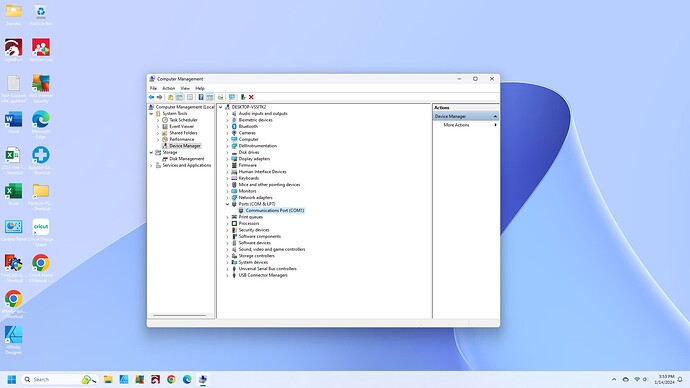OK Folks, this is my last try at making my Tyvok Spider X1S Laser connect to my Lightburn Software. I have been thru hell with this situation. First off I had an old computer that at least was making the laser work/move/engrave (even though the letters were upside down and backwards. That computer was destroyed by a lightning strike and the laser engraver was also plugged in. The laser opens and moves via the keys on the laser itself, so it appears to be OK. When I try and connect laser to Lightburn thru Find Device, it will not find my laser. I manually created the GRBL Software in Lightburn. I really need someone to help me out, I will even pay for your help if necessary. Is there a way for a tech to take control of my computer thru the internet and assist in setup.
I am 69 years young and really want to start engraving signs for some extra cash.
My Email is big1011guy@gmail.com.
Thanx, Guy McDonald
This may not be a path to the solution. The best method is for you to be the eyes and ears for the person assisting you. They, and others, will try to understand your problem before offering advice. You would be amazed at what issues the members can solve, all by playing Q&A. I am 77, so save that age thing for later.
You are the first to accurately predict what lightning does and does not do. Maybe. Rule nothing out until it is confirmed thru diagnostics.
That is only part of the job. You also need to tell MS Windows you have a new USB device. Most of the time it figures it out by itself, but if you are missing the COMM to USB driver (a.k.a FTDI), Windows fails. This driver allows a COMM port to be routed to a USB device. In Windows Device Manager, Do you see the device when the laser is plugged in?
The answer to this question will take us to the next step.
OK, i need assistance in figuring out how to locate the windows device manager in windows 11.
Guy
Never mind I found it and i do not see my Spider X1S Laser listed.
Start icon (lower left), Windows Administrative Tools, Computer Management, System Tools, Device Manager.
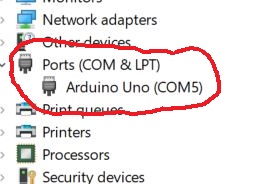
Sorry, my laser is 1000 miles away. This is all i had to show and tell.
Power up the PC, laser not connected, and get to this window. You should not see the Ports (COM & LPT) line. If you do, it means you have another serial USB device plugged in (unplug it). Now with this window visible and the laser powered up, plug in the laser USB cable. This line, and something indicating the laser is found, should appear. Make note of the COM #.
If not, you (1) have a corrupt or missing FDTI driver, (2) a bad USB cable, or (3) a lightning induced fried USB port on the controller.
What shows up in laser window?
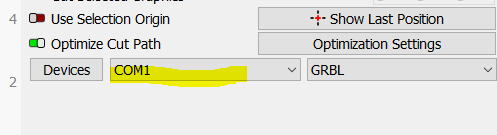
May need to install driver.
spiderlasers.com/pages/softwares
I am waiting for Tyvok Spider Lasers to let me know which program I need to download.
Thanx, for info.
Guy
as soon as spider laser contacts me with info I will be back to this post.
Guy
This topic was automatically closed 30 days after the last reply. New replies are no longer allowed.