I’m running V1.6.03 and have a simple etch then cut project consisting of 3 layers. The top layer (etch, C03), the middle layer (cut, C02), and at the bottom (cut, C00). When I run the project, it cuts the bottom layer first, then top layer, followed by the middle layer. How do I get them it to cut top → btm?
A couple of things come to mind that might work.
Reordering the entries.
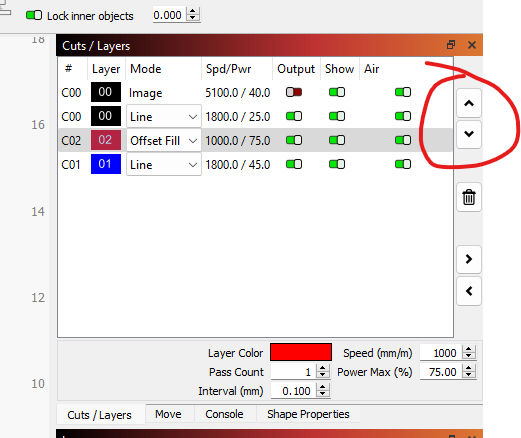
Also the optimize cut path.
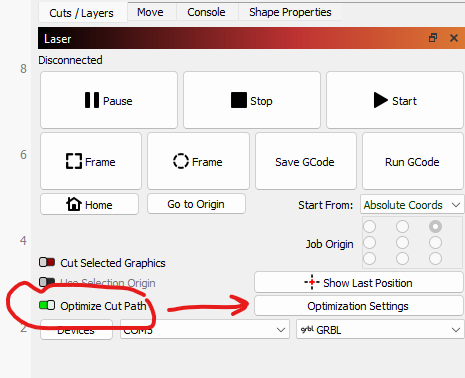
The Lightburn version i use is for a diode, so I’m hoping it works with the Rudia controller listed in your profile.
![]()
Most likely you turned off the ‘Optimize Cuts’ toggle John highlighted above.
If that switch is enabled, then click ‘Optimization Settings’ and make sure “Order by Layer” is shown as the first option in the list up top:
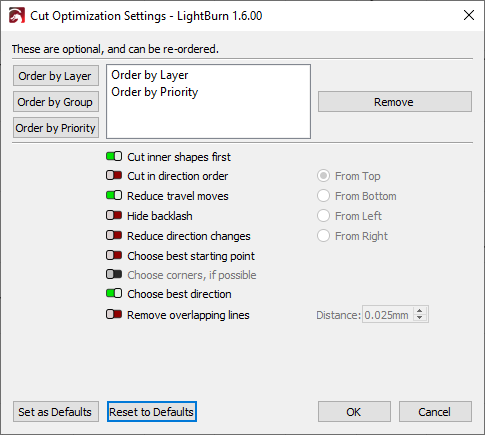
My layers were arranged in the order I wanted them to cut in Cuts/Layers (top first, bottom last). I also had layers set up as the top item in optimization settings.
Whenever I suspect an unusual operation step sequence, I run it in the Preview window at slow speed. You would be amazed how many times that prevented a screwup.
This topic was automatically closed 30 days after the last reply. New replies are no longer allowed.