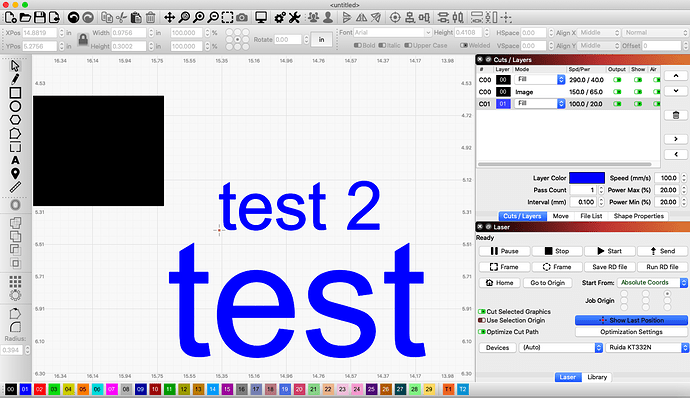Hello, I am hoping for some help here with my OMTech 80W Laser. Just recently my laser has stopped working correctly. Certain things will not engrave. I press start on the lightburn software but the laser will not move, although time is shown as elapsing on the Ruida control panel. As an example, in the picture I have provided, the “test 2” will engrave but not the “test.” Even though they are in the same layer. I can control the laser with lightburn as normal (move, outline, etc). I don’t really understand what’s going on here, if someone could provide some direction that would be great. Thank you!
You have “cut selected graphics” turned on. Are you selecting all the objects you want sent?
Uhh… and are you using a mac? There seem to be some weird things going on with some mac/ruida combinations that is a known problem and being worked on.
Hi Hank, thank you for the response. Yes, I am selecting what I want to cut but only certain things will cut when I do that. I do have a mac… maybe that is the issue idk
You might want to search for mac/ruida problem and jump in on the several threads that seem to be going on now. Don’t know if it’s related to your issue or not. I don’t do mac so not paying close attention.
Can you post your file that doesn’t work right? we can have a look and see if there’s anything obviously weird about it.
ok thanks. Here is the file I am working on currently, now neither of the texts will engrave.
test.lbrn2 (20.9 KB)
In this file, the red square will engrave but neither of the texts.
test.lbrn2 (19.0 KB)
We’ve identified an issue with the serial comms that’s mostly affecting MacOS users, and we have a fix / patch posted here for testing:
Can you try that version and let me know if it’s behaving for you?
Hi Oz, thank you for the response. I just downloaded that version and unfortunately I am still having the same issues. Please let me know if you have any ideas for how to fix it. Thank you
This topic was automatically closed 30 days after the last reply. New replies are no longer allowed.