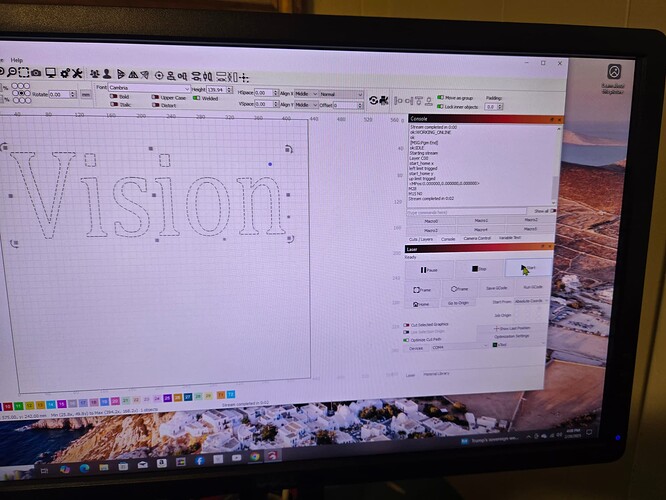i installed lightburn on my new computer. it will frame the work space but when you select start it doesnt move at all. the process window shows it completing the project but laser never moved. what i do wrong? lol
Please post screenshot of console msg.
Left limit trigger.
ok, so what do i do? I should have told you that , I told you everything I knew, when I said hello!
Please if you can avoid sending cell phone pics of your screen.
If unsure on how to screenshot, please see here: https://www.take-a-screenshot.org/
so what do i do about the left limikt trigger?
What xTool laser is it? Did you use the .lbdev file when installing the machine profile.
can anyone figure out this problem im having with lightburn?
hello I think your project is too “high” on your screen OR too big, so your laser would exceed the limits of the machine which triggers the limit switch
that is an idea i didn’t consider, so why does it frame the project ,~4 in x 3in, then trigger the limit?
If you’re engraving the letters, the overscan region extends beyond the frame bounding the letters:
If the overscan extends beyond the machine boundaries, the controller will report an error.
Use the Preview tool to see what will happen on the platform: anything beyond the green rectangle is out of bounds.
If Enable out of bounds warning is turned on, then LightBurn can help:
This topic was automatically closed 30 days after the last reply. New replies are no longer allowed.