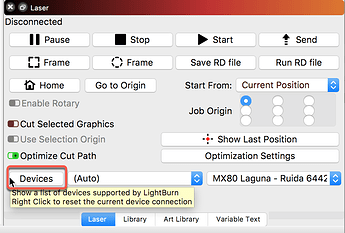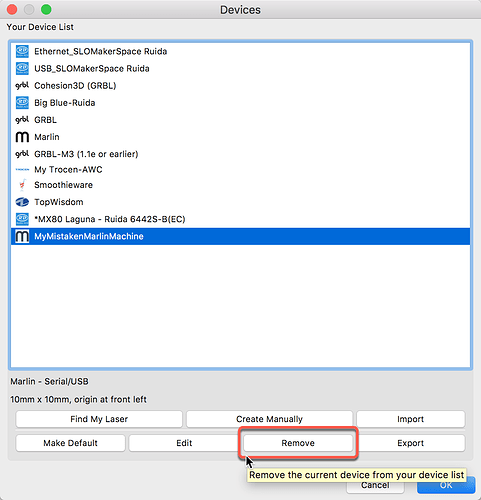When trying to add my laser to LightBurn it comes up and says that my laser isn’t supported. How do I add it to the software if it’s not supported?
If you are currently using LightBurn, you may need to upgrade from the GCode version to the DSP version to support this system. You can do so here:
Hi Rick,
Thank you I’ll try that. Also, how can I remove a laser from LightBurn after it has been added? I was playing around with the settings and added one on accident.
Click the ‘Devices’ button near the bottom-left of the ‘Laser’ window.
In the ‘Devices’ window, highlight the device you’d like to delete and then click ‘Remove’ to delete the undesired entry.
“Not Supported” is usually the M2 Nano in the K40 - if that’s the controller you have, upgrading to the DSP version wouldn’t work because it’s genuinely not a supported controller, I just know how to identify it.
If you have the GCode version and it’s telling you that the controller is a DSP, it should tell you that you’d need to upgrade your license key.
Hi Oz,
I did pay the $40 and it still says the same thing. I have this laser here. I’m not sure what you mean by the M2 Nano in the K40. https://www.amazon.com/gp/product/B07ZGHNMVT/ref=ppx_yo_dt_b_asin_title_o00_s00?ie=UTF8&psc=1.
Thank you
The laser you linked to is commonly called a K40, and the controller in it is the M2 Nano from Lihui Labs. It’s not supported by LightBurn.
Did you not run the trial before purchasing? The whole reason we have a free trial is so you can verify that the software works with your setup before you pay.
I did run the trial first. However as stated above I may have needed to purchase to and upgrade to make it compatible. Are there any software’s out there that do work with the K40 Laser?
K40 Whisperer and Meerk40t are the alternatives to the stock LaserDRW software. You can also swap the board for a Cohesion3D, Mini Gerbil, or other controller, and that would let you use LightBurn with the machine.
Hi Wacey,
I recommend that you buy a Mini Gerbil controller, it is relatively inexpensive and very easy to install. Your entire experience and handling with your K40 will be significantly improved with this controller and Lightburn. Maybe you can get a refund of the amount you paid for the update that you do not use for the Mini Gerbil controller.
He just purchased the GCode version, not the DSP upgrade, so it would be the version needed for the Gerbil or C3D boards.
of course, I did not read it properly, sorry
Oh, no - you read correctly, I had to look up the order to verify what he actually purchased.
@wgarzon - If you do end up keeping your existing controller, send an email to support @ lightburnsoftware and we’ll refund the license purchase.
… the most important thing is that our new friend gets off to a good start with his laser and LightBurn.
Thank you @LightBurn.
@bernd.dk, is there a place in the USA I can purchase one of those? I’m super new to this so I have no idea what i’m doing.  hahaha
hahaha
@LightBurn Would this be the one I need you were talking about?
If you are looking for the Cohesion3D controller, they have their own site:
I bought mine here: https://awesome.tech/buy-standard-gerbil-controller/
… when you are in the process of buying, you “need” an analog ammeter, 30mA. It costs about $ 10, -but it is very important to have and
do not be afraid about the installation, it is also easy.
@bernd.dk Thank you for the help! I just purchased both of those so hopefully I’ll have them soon and can start using LightBurn! I’ve heard it’s way better than other software’s out there.