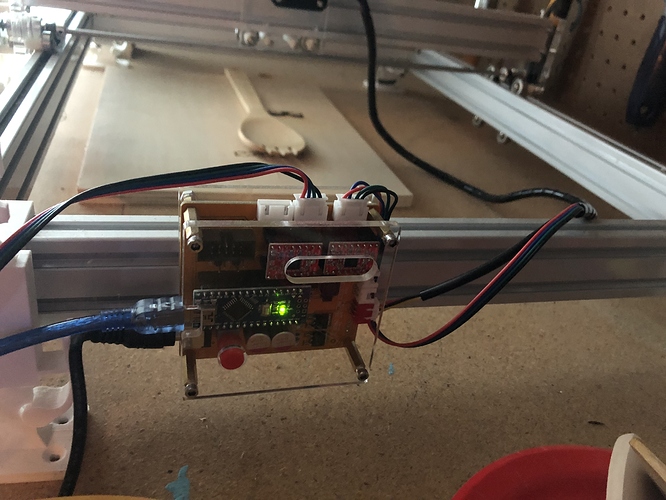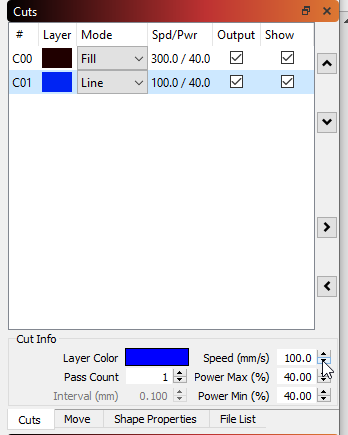I’m trying to get my laser to turn on weak when I click the frame button, but it wont. I did some research and found an older post about this that told the person to set laser fire button to on in the device settings, restart the software, and it should work, but it doesn’t for me. I can turn the laser on manually, but as soon as I click Frame, it turns the laser off when the steppers start moving the laser. Maybe there is a gcode setting to change?
My laser is a 500 mW Bachin (Eleksmaker clone I believe), and the auto-setup said it was a grbl machine. The software that came with it was Engraver Master, and that had a function to check the size of a print with the laser on, so I know it can do it. Ive include a pic as well as the gcode that comes up with $$.
$0=10
$1=250
$2=0
$3=0
$4=0
$5=0
$6=0
$10=1
$11=0.010
$12=0.002
$20=0
$21=0
$22=0
$23=0
$24=25.000
$25=500.000
$26=250
$27=1.000
$30=1000
$31=0
$32=0
$80=3
$81=6
$82=2
$100=100.000
$101=100.000
$102=800.000
$110=5000.000
$111=5000.000
$112=500.000
$120=500.000
$121=500.000
$122=200.000
$130=200.000
$131=200.000
$132=200.000