As a new lasering user, I use my laser offset for positioning almost everything, BUT, it seems that the X and Y offset values entered/in use, are not recognized when using an Atomstack chuck rotary, (My settings if relevant - X -44.52 / Y -27.02)… This observation is probably NOT rotary specific, but, I’m just reporting what is NOT happening when trying to use my laser offset with my rotary… Thanks for any advise and/or implementation to utilize the offset alignment method… Thanks Hank
Enable the rotary Set the MM per rotation and do a test. The rotary should do a rotation in one direction then the other direction and end up where it started. My setting for the Atomstack is 165 mm but yours may be a little different. After that measure the circumference of the object you are burning and enter that into the circumference field. After parameters are set up manually move or jog the laser where you want to start. Then change from Absolute to Current Position. You should be good to go
So heres the steps:
Plug Y Axis Cable from MB into Rotary
Open Lightburn
Turn off Home at startup
Turn on machine and connect to lightburn
Change from Absolute to Current Position
Enable Rotary
Set MM per rotation (165)
Do rotation test. (I put a little marker dot on top of the chuck to see start point)
Set Circumference of part
Mount and level product
Manually Move or jog laser to position you want to start
Focus Laser
Do Frame to check position
Adjust as necessary
Run Job
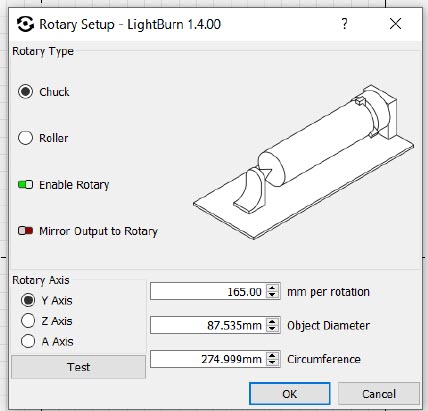
After thinking about my “issue”, I realized my problem is right between my ears…
OF COURSE the added crosshair laser will not/cannot be used is that the entire X axis gantry is “disabled” when the rotary is connected, therefore, any Y offset that would normally be “moved to”, cannot be moved and the ONLY aiming point is the laser output beam itself… GOT IT NOW…