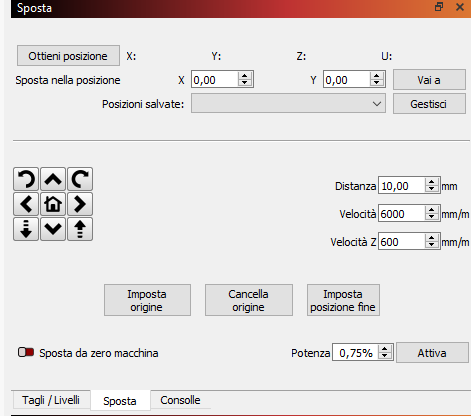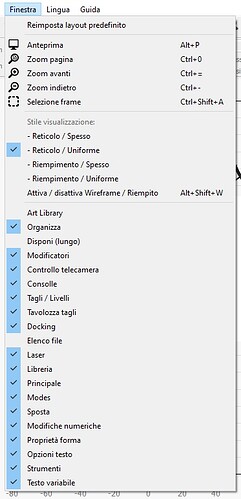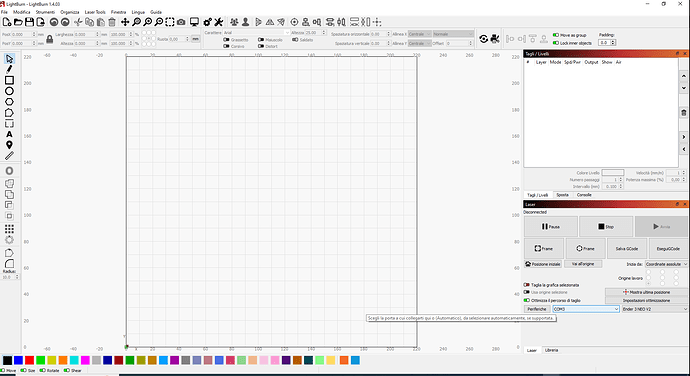Good evening, I’m an Italian man who purchased the software and started using the Creality laser engraver mounted on a Creality Ender 3 Neo.
Until a few days ago everything was normal, this morning I turned it on to do some work I clicked on frame and the laser didn’t turn on…
Let me explain better, before when I clicked on frame the program highlighted the outline of the engraving showing a laser dot around the entire outline, now suddenly it doesn’t do this anymore… I checked the settings and the voice as per the laser title is active on when framing but nothing.
Can anyone help me I’m new and learning.
Does the laser otherwise turn on when running a job?
If so, check power level of Fire button in Move window. That’s the same power level used for framing.
Also check that “Laser on when framing” is enabled in Edit->Device Settings.
Thanks for the reply, yes the laser works perfectly, and the option is active in the settings menu and the power level is at 80% what can I still control?
How is this possible? Highest power level for Fire button is 20%. Are you certain you’re looking at Fire button in Move window?
I must have seen wrong, where can I find the move window?
Make sure it’s enabled in Window->Move. Typically this is located in upper-right window dock.
In Italian it looks like it’s called Finestra->Sposta.
can someone help me
I don’t speak Italian, but Google helps.
When I have window position or visibility problems, I reset them. In your program installation, it appears to be “reimposta layout predefinito”. I would suggest clicking that to see if it exposes the move window. I know in my installation the move window is visible by default.
It is possible that the move window was somehow moved off your screen.
I thought the issue was resolved from the last post.
Can you take a full screenshot of LightBurn and post here please?
Google sure helps me too,
yes I tried several times to reset everything, but to no avail, I also downloaded the new version of the software but nothing.
I’m not on the PC right now, as soon as I get back I’ll take the screenshot
is this okay? no, nothing has been resolved, the laser still doesn’t turn on when it takes the frame sorry for my google english
Click on the yellow highlighted tab called “Sposta”.
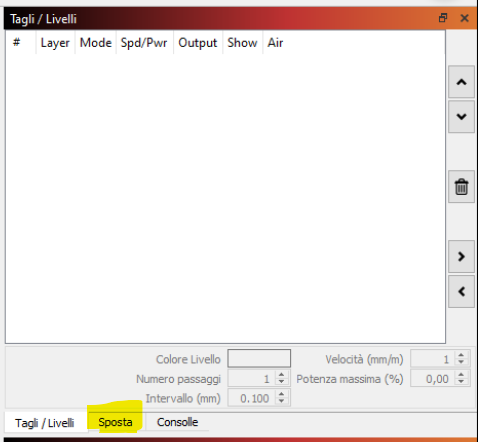
What is the power level there for the Fire button?
Thanks to your help I finally found the hidden window and the related power item which was set to 0%, I gradually raised it up to 0.75% and it works very well, thanks.
PS I thought the move item was located in the menu bar thanks again
you were right