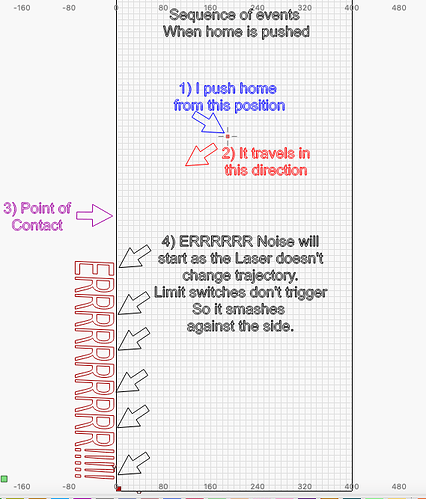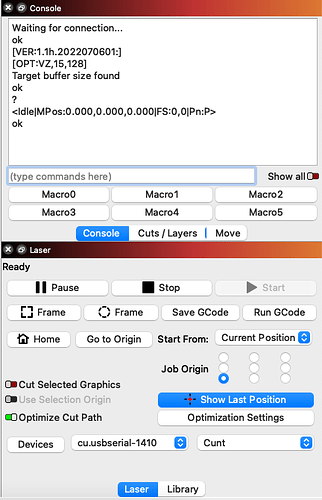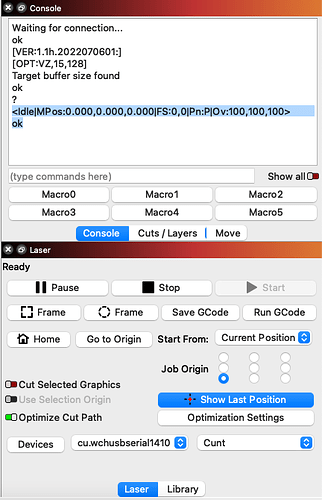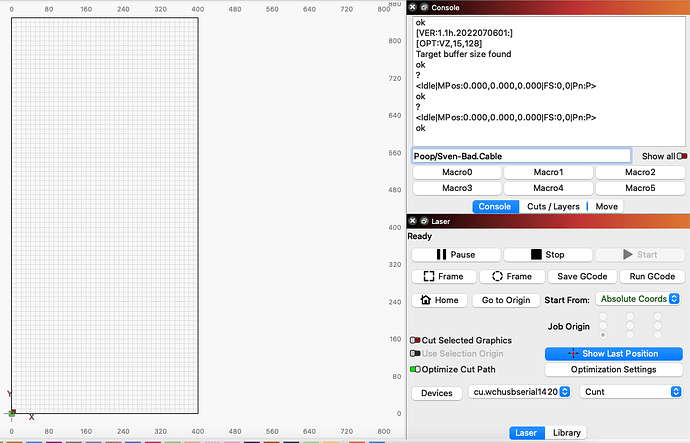I started playing around with the device settings. I turned on soft homing, and it did something. I put a square in the middle of the grid, and I sent the laser to frame it. The laser didn’t go to the middle. It just framed the shape from the home position. I then moved the square to a different location on the grid. It did the same thing. I then expanded the square to the edges of the grid. It went around the whole grid. All the limit switches worked as they should. It went round the whole board without the horrible BBBBBRRRRRRR sound!!! ![]()
![]()
So if I start every print from the home position. I might…might…might be good to at least print.
I’ll put it back in the garage, and do a test print. I’m trying not to get my hopes up. As this machine keeps breaking my heart.
The home still makes the horrible sound and doesn’t work. But whatever!
What does this mean? When did you do this and any reason for doing so?
Do you mean for homing? Can you be very specific about the movement? I know you linked the video but generalities aren’t useful. I listed a very specific set of behaviors for homing. How does this differ from what you’re experiencing?
Enable of soft homing shouldn’t change your actual motion, only that it will warn against moving outside of your defined area.
This is fine but keep in mind that this makes it impossible for me to help you or to correlate issues with configuration.
You realize you’re using “Current Position” as your “Start from” mode in Laser window? You’ll need to use Absolute Coords to get the behavior you expect.
From the unlabeled screenshot in post 49 it looks like your limit switches are in fact working. If homing is not working, it’s likely that your laser module doesn’t have enough physical clearance from the rail. Can you position the switches in such a way that they are actuated farther away from the rail?
I also changed the place of home to the back.
What does this mean? When did you do this and any reason for doing so?
I changed position of home, because you told me to. To check if it goes in the right direction towards home. I doesn’t. It always goes to the same corner. (Front left)
I drew a diagram of the movement when I push home, I also gave video reference.I don’t know how to be more specific. When I push home it smashes into the left side and make ERRRRRRRRRRR sound. Like the guy in the video. The diagram alone seems specific enough.
started playing around with the device settings.
This is fine but keep in mind that this makes it impossible for me to help you or to correlate issues with configuration.
I’m not just clicking on random things, and leaving it. I’m doing it systematically. For example I turned the homing off. It didn’t make a difference, so I put it back on. I don’t just change a bunch of random things and just leave it.
Two days ago I couldn’t frame anything. If I tried to frame anything like a 2cm x2cm square in the middle of the grid. It would smash into the side. If it did frame. It would be in the wrong place.
I can change it back to absolute, and do a few tests. Maybe it will work. I think it will just smash into the sides again. I don’t think the laser knows where it is on the grid.
For me, to able to around the frame around the whole board without me having to smash the emergency stop button. It’s HUGE progress.
I still haven’t done a test cut yet. I might be able to frame accurately. I’m guessing it will cut, but I doubt it will engrave around near the edges.
I will get back to you with the results. If it’s useable. I will just leave it as is. I doubt it will allow me to engrave near the edges. If it does. I will finally end this thread.
I’m so frustrated with this thing. Right now, I just want be able cut and engrave. I might…might be able to do this now.
Wish me luck. ![]()
I can’t correlate this back to something I asked. Can you call out the specific wording or post. I may be missing something.
Let’s simplify this. Here’s are things I’d like to understand. Please try to answer each question.
- If you move the laser head far from home, then attempt to home. Manually trigger X limit switch. Does it stop progress along X and then continue downward?
- Same scenario, but if you manually trigger Y limit switch, does it stop progress along Y and then continue left?
- If you manually trigger both X and Y, does the laser head retract back and then reapproach switches more slowly?
- If you then retrigger X and Y does the laser come to rest?
- After laser head comes to rest, what are the reported coordinates if you push “Get position” in Move window?
Didn’t make a difference to what?
As long as you home either automatically or manually it will know its position, assuming your laser sets origin to home. I believe you confirmed that this was working.
Using “Current Position” the laser will start from wherever it is based on the job origin. This followed the behavior you described in your earlier post.
Hei
I must confess. I got a bit annoyed. I shouldn’t of. Sorry.
The switches work, but only in specific circumstances: When I home they don’t work. When I frame they don’t work.
If I point and click a specific place for the laser off the grid. They work. When I frame using current position. They work. I’ll try putting in co-ordinates, and see how accurate it is.
If I don’t do it from current position. It’s like flipping a coin. For example. If I want it to frame a square. Will it smash into the sides and make the horrible EEEEERRRRRRRRR sound? Or will it just go to some random place on the grid and do the frame. It doesn’t know where it is.
If I use current position it takes all the randomness out.
If you scroll up a bit, and find the diagram I did, with lots of arrows and colours.
Then I would appreciate if you could tell me, about what you don’t understand about the movement of the laser when I push home. Perhaps my use of colours made it confusing.
Every time I hear the ERRRRRRRRR sound, it gives me a heart attack. It sounds like it about to break. I’m just doing whatever I can to avoid it.
Using current position is much more effective at avoiding the sound, and gives me a little peace of mind ![]()
It’s not the colors. It doesn’t tell me sequence of events. It doesn’t indicate the nature of the noises, only that they occur. This makes any determination of whether or not the switches are actually being actuated unclear. It doesn’t clarify end state. It’s unclear what other factors are involved. I’m trying to determine the precise nature of why homing may not be working amongst a thousand variables with the only description of that based on the information you convey.
What does it mean that they work under these situations? What are you doing and what indication are you getting that they are working?
You can avoid that entirely then. You can do the testing and shutoff the machine if the machine doesn’t respond to the switches.
You can make this easier by reducing the Homing Seek speed ($25).
Can you confirm that Homing cycle is enabled ($22=1)? And does your machine attempt to home automatically when power cycled?
Thanks for the $25. I changed it from 3000 to 500. Much better!!
The switches trigger when I push them manually.
It’s not the colors. It doesn’t tell me sequence of events. It doesn’t indicate the nature of the noises, only that they occur. This makes any determination of whether or not the switches are actually being actuated unclear. It doesn’t clarify end state. It’s unclear what other factors are involved. I’m trying to determine the precise nature of why homing may not be working amongst a thousand variables with the only description of that based on the information you convey.
I hope that my diagram clarifies the homing sequence.
When you say the switches trigger, do you mean the homing stops in that direction? Or do you mean you’re able to physically actuate the switch?
For sequence, if the laser starts closer to the bottom than the left, does it first crash into the bottom the say way as the left side? Or is it different?
Also, when you say limit switch doesn’t trigger, are you saying it doesn’t actuate the switch, or the switch is actuated but not acknowledged?
Can you confirm that $22 is set to 1? And does the laser automatically attempt to home when first powered on?
Can you answer the other question about what you mean that the switches work in those other scenarios?
I don’t think it trigger in any direction when home is pushed. I can’t really test it. As it goes to the same position. Even after I turn off home ($22=0) or change the home position.
It ALWAYS crashes into the left side, and slowly slides down, making that horrible sound. Like it’s try to go through.
I’m sure I entered $22=1 as soon as I realised $22=0 didn’t do anything at all.
Can you answer the other question about what you mean that the switches work in those other scenarios?
I don’t know if this explanation is clearer.
-If I start from current position and make a frame. The limit switches will trigger. I works as intended.
-If I point and click. (Intentionally hitting sides). The limit switches will trigger.
In all other scenarios the Limit switches will not trigger.
-If I change it from current position to absolute and make the laser frame it will smash into the sides, and the limit switches will not trigger.
-If I home. The switches do not trigger.
My strongest suspicion is a defective cable. Next weekend I’ll put the small frame back on. Just to test if the switches work when I push home. If it does. I’m going to assume it’s a problem with the cable.
I have to try eliminate the most obvious possibilities. It was one of the first things you asked me about. Where did you get the cable from? Is it original?
A seed of doubt will stay in my mind. Until I try it.
I don’t understand this situation. How does position affect this? And what’s preventing you from manually activating the switches during this process?
Does the laser attempt to home both left and down at the same time? If so, if the laser head starts close to the bottom of the laser, does it not hit the bottom first?
Here’s the part I’m not following…
When you say trigger, I don’t know exactly what you mean. Can you describe what actually happens? Do you mean the switches are being physically actuated or does this mean that the switch is activated and something happens as a result?
It’s not clear what the intention is. What actually happens that is telling you that they are working? I’m asking this because normally a hard limit detection from limit switch should trigger an alarm state in GRBL but you haven’t mentioned anything like this. This would require you to recover from alarm.
So it’s not clear to me what you mean by triggering or working as intended.
That doesn’t seem the case from the earlier test that you did but it wasn’t clear exactly what you were showing me.
The X and Y in this screenshot shows X and Y switch activation recognition.
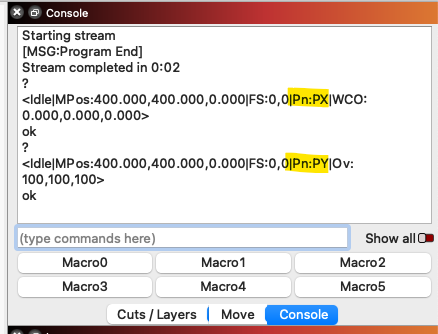
If you can test this for these 4 conditions, then things should work:
- No switch activated - you should get “Pn:” or possibly “Pn:P”
- X only activated - you should get “Pn:X” or possibly “Pn:PX”
- Y only activated - you should get “Pn:Y” or possibly “Pn:PY”
- both X and Y activated - you should get “Pn:XY” or possibly “Pn:PXY”
Can you confirm these? If any of these don’t comply then that’s a problem.
I got pn:P ![]()
Maybe it’s good news. At least you diagnosed something.
And this was the result when I changed I changed the USB (I have two)
-cu.wchusbserial1410
-cu.usbserial-1410
I use -cu.wchusbserial1410 most of the time.
Under what specific condition? Under the no switch activated condition? If so, that’s fine. What did you get in the other scenarios?
You have two serial ports for the laser? I haven’t noticed anything that would make me question a communication issue but this is unusual.
In any case, I’ll be stepping away from this Topic. Hoping someone else can help you past the line.
I’m glad you’ve found the solutions you need with the help of our community members - I’m going to close this post but definitely encourage you to start another should you need assistance, or you can always reach out to us directly at Support@LightBurnSoftware.com.
…
I changed laptop.
I went it back to smaller frame, and replaced the limit switch on x axis.
I when push ? on console I get the good screen X.Y. Not PNP.
I’ll put the large frame on tomorrow, to check it it’s the cables.
…
Thanks For Everything!!!
Why did you have to replace the X switch?
Since it was diagnosed as a limit switch problem, and since I’m a noob. I just tried to cover all the bases. I had a spare one around. It was a quick job.
I already replaced the y axis limit switch.
I can probably pull this contraption apart and put it back together blindfolded now! ![]()