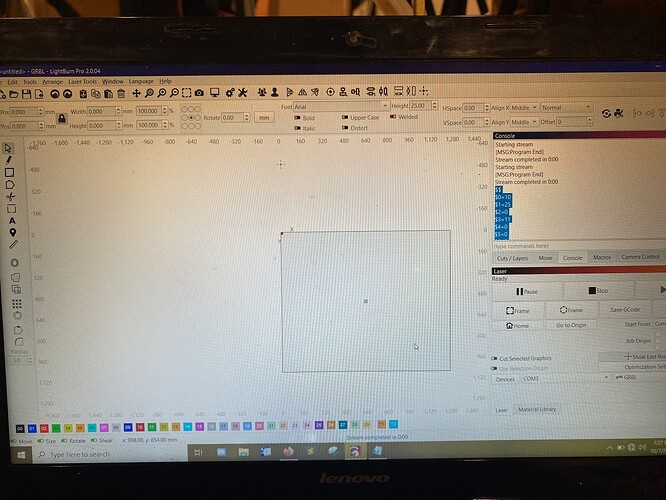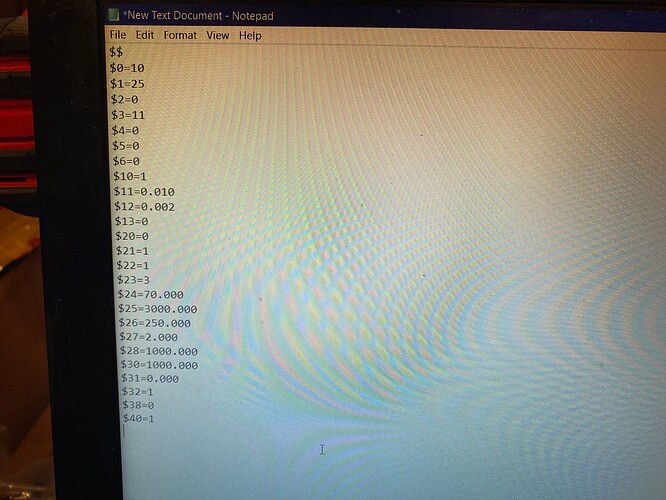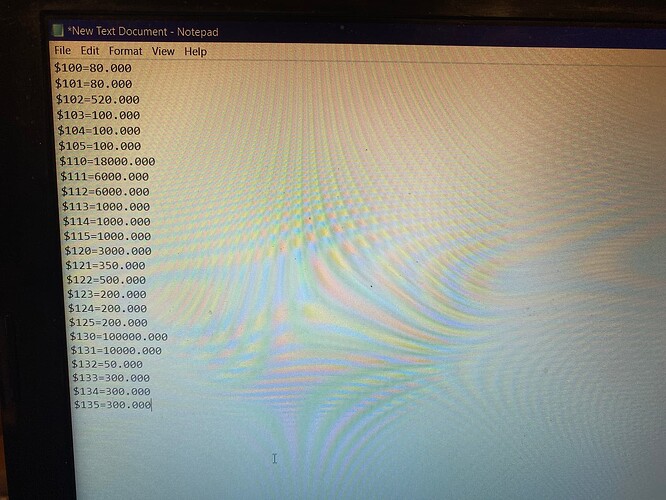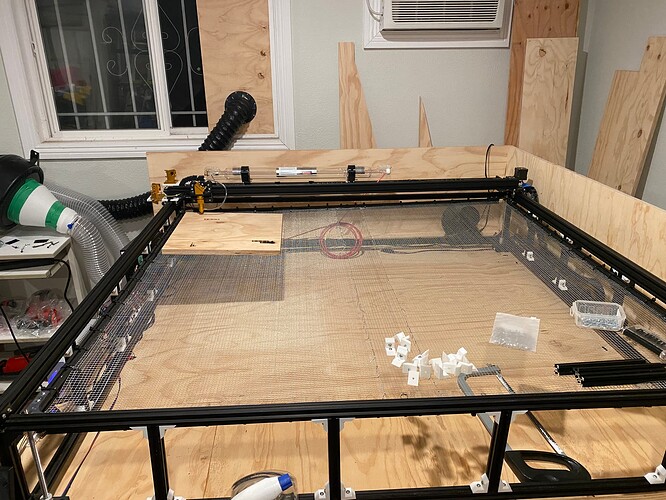Hello, I just started learning lightburn and ran into an issue where my laser position is way out of bounds. I was wondering if there was a way for me to set the top left corner of the grid to be aligned with the laser position. There might be a better way and I’m more than happy to listen and learn. I will post a picture of the software, machine code, and I’m doing a DIY laser cutter with the limit switches to the top and left.
Your setup makes me cringe. A bare tube?? Sorry but I can’t help you be dangerous.
Step away from the laser before you hurt someone.
I think - for testing if the idea works and to see the progress in the process, it is “allowed” to run with it.
Of course, all the safety precautions it requires should be observed…, no children, wives or pets in the workshop, fire extinguisher, safety glasses and normal common sense must be used… ![]()
I’m sure that when the machine is finished once, there will also be a nice house around it.
Regarding your problem with correct homing, depending on what kind of controller you are using, it could be an idea to copy a standard (K40?) setup and adapt it to your needs. I have forgotten most of the GRBL stuff but there are many skilled people here in the forum who will probably support you with this challenge.
Take care of your eyes and fingers and have fun with the project. ![]()
I appreciate the kind words. I have all the safety precautions such as a fire extinguisher, ventilation, and safety glasses. Here is the controller I’m using.
Would you be so kind to suggest me another set up? Clearly you know more than I do and would appreciate the advice.
DinDin, as I said, it’s been a few years since I’ve messed with GRBL on my K40 and my Eleksmaker and I’ve never been very good at it either, but I think your controller looks very interesting and that you’ve already connected it to LifgtBurn is a good sign/success.
How much do you know about GRBIL?, how did you find your current values? (I could read/understand that there is no support from your supplier/manufacturer?) Is the GRBL version you’ve chosen the one to use?
…$130 and 131(X,Y mm max) show some strange values… what are the measurements from your machine and what have you written in LB?
Which position does it report, once homed? Which firmware do you use? Standard grbl? Then $3 is incorrect.
First, connect via LaserGRBL and make sure that the movement arrows are working correctly (by setting a value for $3 between 0 and 7. Next, configure homing direction. Then check that the homing position sets a correct position (0,Ymax) in your case.
Once homed it goes top left. I use standard GRBL and arrows do work properly.
Which arrows? In LightBurn? Those do not count because you can change this in settings. LaserGRBL sends native commands, try that first.
I understand that it homes back-left. Which position does it report then?