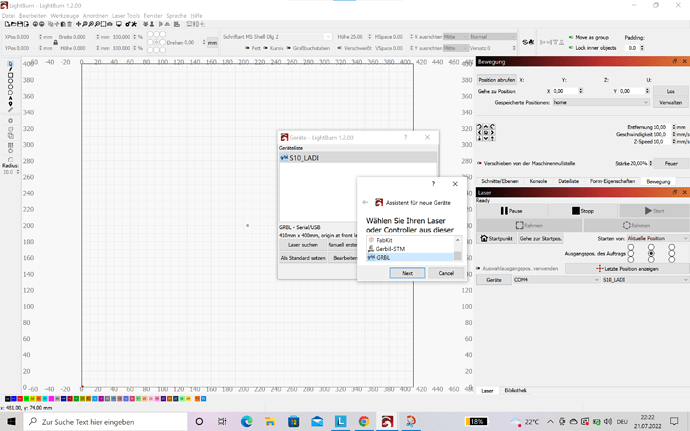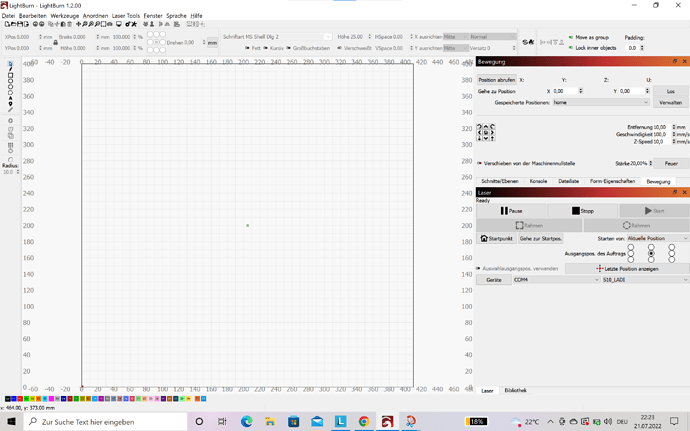Hello experts, i want to use lightburn on Sculpfun S10 but the laser power is very low and can not be changed. I check all recomendations §30 §32 and S value in the settings. All parameters are correct but still the power can not be adjusted. What else can i do? ![]()
You can start by listing what values you have for:
- $30, $31, $32
- S Value Max Setting in Edit->Device Settings
How are you changing this and how are you determining that power is not changing? Please provide more context to the symptoms and what you’re experiencing.
Hello Berainlb
Actually, i did not change anything, the parameters for $30=1000;$31=1000 and $32=1, The S value is also 1000. I try 100% laser power and a white paper stay an touch, theretofore i think it the power output does not change or is very low. ![]()
Change $31=0 then test power modulation by going to Move window and pushing Fire button. Change Power % up and down to see if the brightness changes.
You may need to enable Fire button in Edit->Device Settings if it’s not visible in Move window.
Hi
I did this change now and try this test. The lasar goes on but alway with the same low power output ![]()
Are you absolutely certain the power is not modulating? So you’re saying there’s no noticeable change between 0.2% power and 20% power?
Can you run this in Console and copy/paste results?
$$
Also, please provide these screenshots:
- Push Devices in Laser window. Then click on the name of your laser once. Then screenshot
- Screenshot of Move window
- Screenshot of Edit->Device Settings
$$
$0=10
$1=25
$2=0
$3=0
$4=0
$5=1
$6=0
$10=1
$11=0.010
$12=0.002
$13=0
$20=0
$21=0
$22=0
$23=1
$24=200.000
$25=3000.000
$26=250.000
$27=3.000
$28=1500.000
$30=0.000
$31=1000.000
$32=1
$38=1
$40=1
$100=80.000
$101=80.000
$102=250.000
$103=100.000
$104=100.000
$105=100.000
$110=6000.000
$111=6000.000
$112=1000.000
$113=1000.000
$114=1000.000
$115=1000.000
$120=1000.000
$121=1000.000
$122=1000.000
$123=200.000
$124=200.000
$125=200.000
$130=410.000
$131=400.000
$132=200.000
$133=300.000
$134=300.000
$135=300.000
These settings are flipped. Can you run these commands in Console?
$30=1000
$31=0
Recheck $$ to make sure that the settings were saved. Then retest.
Your other Device Settings look okay.
yes i have correct it, know i see the difference if use the fire button. I try to cut a squere with 100% power but still nothing happen … the paper is still white:)
What are your speed settings? Keep reducing speed until you get the level of burn that you’re looking for.
I reduce the speed to 50mm/s from 1000. 100% power, just got small marking on the surface, this is S10, i expect that paper should burn easily at this conditions?
This is equivalent to 3000 mm/min. mm/min are more typical units for diode lasers. It doesn’t surprise me that you might not be getting a strong burn on white paper at that speed. White paper is surprisingly reflective and thus difficult to burn.
Use the material test to calibrate to different materials. You may want to experiment with cardboard as that takes well to burns.
Also, make sure your focus is tack sharp.
ok, i will continue tomorow and let you know the results ![]() thanks for helping !
thanks for helping !
This topic was automatically closed 30 days after the last reply. New replies are no longer allowed.