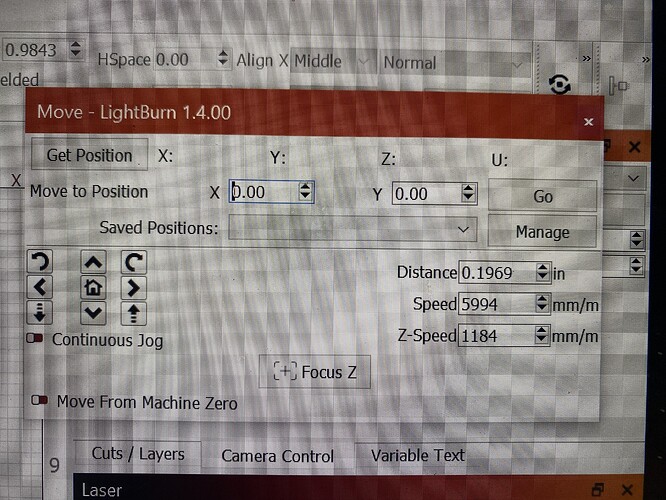Had my Chinese red and black running last night. Today I can’t get the laser to fire when working. Fires on pulse. No fire button in move window. Head frames when I hit frame so I know it’s talking to computer . Ruida 6442g controller 100w. Help!
From your profile, and this post, it looks like you hare a new Laser!
Congratulations on the serious upgrade!
Is this a new behavior? Was the laser engraver firing when working before?
Is this the Pulse/Test button on the (High Voltage) Laser Power Supply?
With the CO2 lasers, the light made by the laser tube is in the long Infrared range. There is no visible beam or dot. A fire button in the Move window for testing would be exceptionally dangerous.
LightBurn does not offer any access to a Fire Button for CO2 Lasers that are Ruida Controlled. The controls to Enable the Fire button are removed from the Device settings window for Ruida controllers.
Are there any warning lights on the engraver or messages on the HMI (screen / keypad) on the engraver?
You may want to open the side panel of the laser engraver where the Ruida controller is mounted and take a picture of the controller while the laser is working. The LED lights on the controller should allow us to see if the controller is receiving all the enable signals from the engraver and sending the fire signal back to the Laser Power Supply. (Please wear your Infrared rated safety glasses when the side panel is open).
Do you have a red laser dot or pointer for alignment?
This may be worth review:
So my laser was working then laser went off but a is still moves. I get a beam when I hit pulse. Looked at main board and red light 14 is flashing. Not sure it was before. Any ideas?
Please post a picture so I can read the 14 and see which code (in the Legend - in the middle of the controller) that 14 is assigned to. ![]()