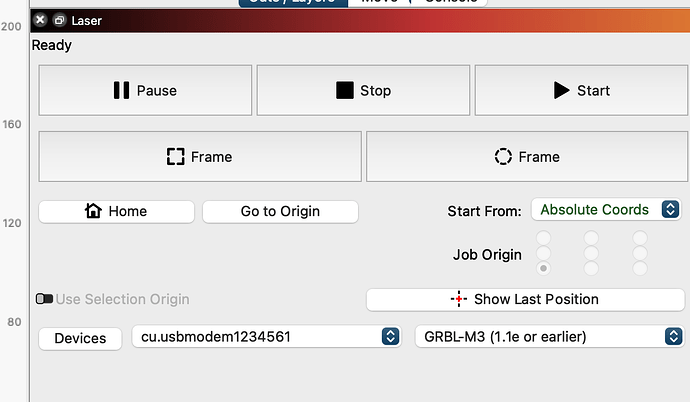First, I’m NEW here. Could use some direction. On another thread (solved) someone suggests turning DTR on. I have no idea what DTR is or where to find it, let alone turn it on or off. I run Mac OS Sonoma. Have had the LB program four days so far and as yet I can’t get a thing to move or fire.
As you are on MacOs
Lightburn will connect to the Bluetooth and THink is connected
On the laser panel (bottom right) make sure in front of devices on your drop down menu you select the correct device.
could be cu.usbmodemxxxx or something similar.
This is what I got moments ago:
Then my computer froze. Had to shut it off then back on. Suddenly the printer seems to be working. I HAVE NO IDEA WHY! You mentioned BlueTooth. I DID turn my BT speakers on and connected to my phone. I have no idea if any of that is related.
Now I’m having a problem SAVING my file. It’s just a square and a circle set to line. I’m such a NOOB.
Your profile is incorrect as GRBL M3, do revise with manufacturer the way to intall the profile correctly
On MacOs, specially M1s, is not uncommon for connection issues
I would suggest a very cheap, dumb Uzbek to usb A 2.0 hubs, that should fix most of your issues
meanwhile make sure your boot order is always
Turn on laser → plug usb → then Launch lightburn
This post might also give some help
Thanks. The GRBL M3 is what LB found when it found my laser. I still don’t know why I can’t save it.
try saving on your desktop
unsure if on MacOs you must give it access specially if you saving to a online drive
Also try “save as” just in case
Save to Desktop worked. Named it “Paper Cut”. Why? Cause that’s the first medium I’ve tried. Didn’t intend to cut, only intended to burn a line, but it cut. I bet tomorrow it won’t do a thing for me. But at least if that happens I think I found the resources to solve problems as they arise.
Thanks a bunch.
think of a line as a path only the laser will go through
The speed and how much power you tell it to run that path through will be what defines the end result
Fast speed, low power might do nothing
Medium speed low power might mark it
slow speed, high powr will Cut it
This topic was automatically closed 30 days after the last reply. New replies are no longer allowed.