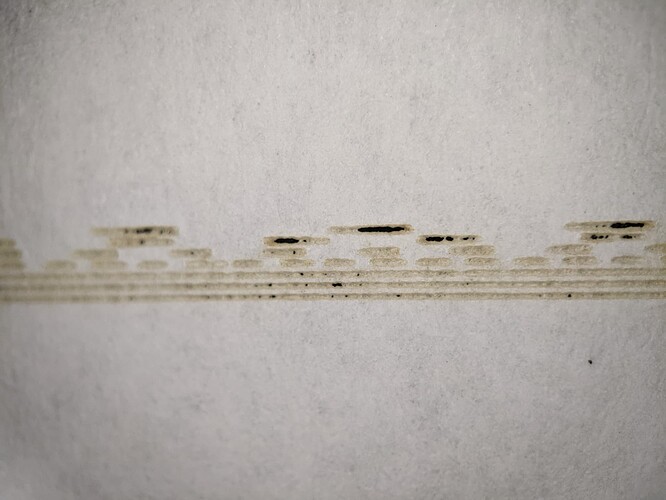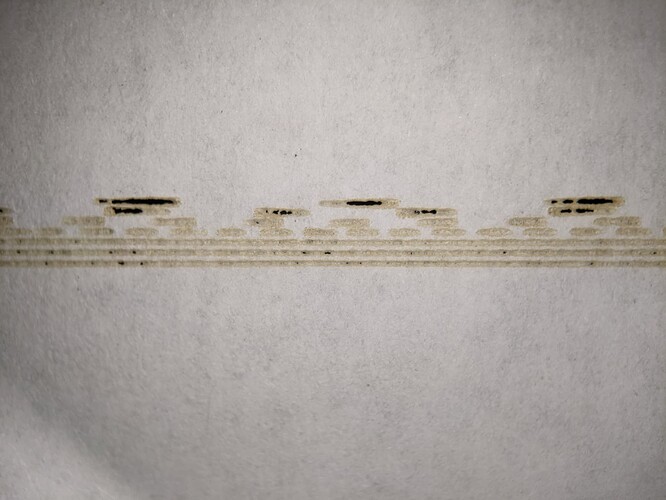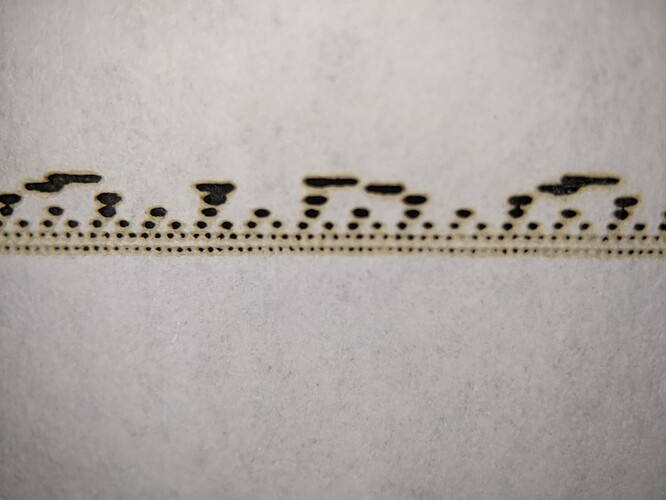You DO need differential line drive to get correct performance, though it may fire on single-ended.
Enable, pin 3, must be grounded against pin 14, 15, and/or 16. Not +5v. So it’s actually enable_n. This means a purely mechanical lid switch with no other power can enable the pin by grounding alone.
That responds with actual power on/off in the 100KHz range, essentially instant.
It has a maximum duty of 60% and max pulse width of 1ms, so that will be the Ruida’s “Machine Max Duty”. If you exceed that, the RF stage will throw in a blanking interval to protect the system and assert the Duty Cycle Error pin while doing so. But you don’t want this to happen as it messes with the power response. Check error pin to make sure it’s not happening. The Ruida and the G150 don’t have NIST calibration, so it may be 68%-72% on the Ruida before erroring. I don’t know I’m just making up numbers.
The actual output power profile is a 90us linear rise time to a plateau, then 90us to fall to 0 after the PWM mod goes low.
The duty cycle error is too short to see on an LED. Oscilloscope, or make an Arduino test interface with a Command Line Interface so you can just open up putty and type “$stat” and get a readout of this stuff. Also some of the response signals are analog, so they’d go to the Arduino ADC.
The tube will put out a legit 150W or more if in good condition, and can be used at this power indefinitely. In contrast a “100W-130W” DC-excited tube is rarely going to produce 130W even on a testbench, and the mfg’s suggested “long life” current limits the usable daily output quite a bit.
Do you have a collimator? It does need it, the divergence is bad without one. Its beam is elliptical, its aspect ratio in XY is rectangular, and also the divergence in X is not the same as Y. But that’s fine just trim it out.
The tube does NOT need preignition pulsing. The RF supply should do that OK and provide weak internal pulsing all the time that ENABLE_N is asserted, which means it potentially could have laser output when not actually running, this could be a safety issue if that’s not the lid’s switch.
The Ruida “STATUS” pin might be a good reference for when you should enable, it asserts while running a job.
This is why I liked adding an Atmega 2560 board. You can do like “STATUS”, lid closed, and water flow sensor (you gotta use these) to assert enable. You can also just disable the lid for testing with a CLI command. You do want to feed it through a relay or opto so it must actually have power to pull the Enable pin low- by default, if the Arduino were off, the ATMEGA’s IO pins have shunt diodes that will load the G150’s pin, pull it low, and enable at the wrong time.
![]()