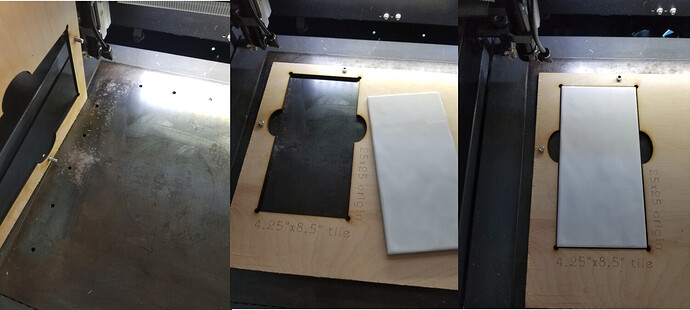s it common for it to take 30 minutes to laser engrave an image in a slate coaster using a 10W laser? My settings are 390/80.
How big is your image? You say speed 390, 390 what? mm/s, mm/m, in/s or in/m? All are vastly different.
Might want to post either/both screenshots of the layer you’re engraving and more specific settings such as interval. This will effect the dpi and will change how many passes it will take.
Have a photo? Tthat’s always nice.
![]()
The coaster is 4x4 in and the image is 2x2in.
Most of it looks ok. It might be possible with slate to use a 0.20mm interval, that would cut the time in half. It’s also possible, that along with a larger interval, to run the laser de-focused for a wider path of damage.
You’re only control is power, speed, interval and focus.
There is a video on Photo Engraving by Laser Everything that is a great for a good understanding of how to determine the proper interval value.
Although, it’s done with a fiber, the process will work for any laser using any material… Although your work or job is not a photo, you still depend on a correct interval value.
Good luck
![]()
Wow, great info, thanks so much for sharing, I appreciate it!
On another note, I have been trying to get the Center Finder function to work since I am working with a circle. I cant see to get it to work. It keeps telling the calculations are off and to :Home" my CNC. I am a newbie and don’t quite know how to home to 0,0.
I use a jig in the machine to locate the object, so I don’t use the center finder and am not familiar with it’s use… Lightburn has a document on it’s use.
And there are a number of threads around the sites.
I use a jig mounted on my lasers table.
Good luck
![]()
This topic was automatically closed 30 days after the last reply. New replies are no longer allowed.