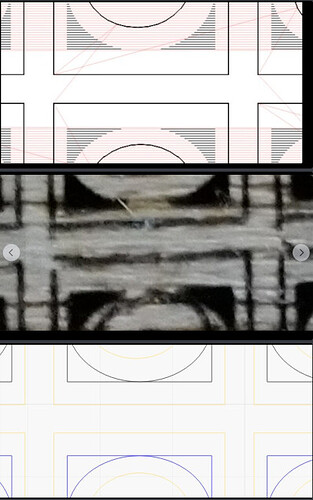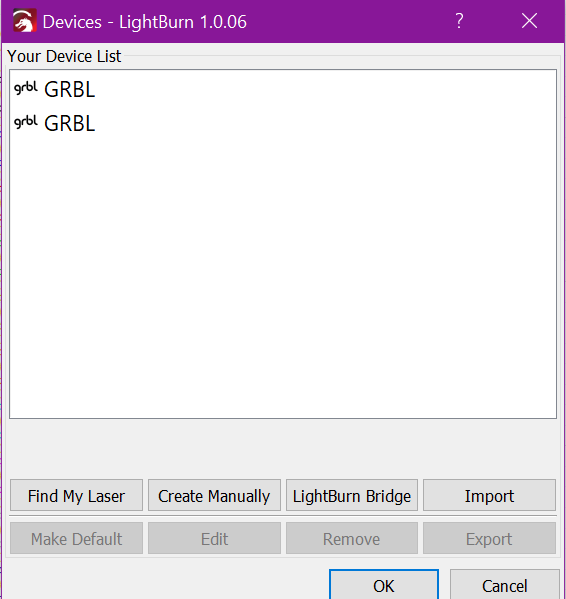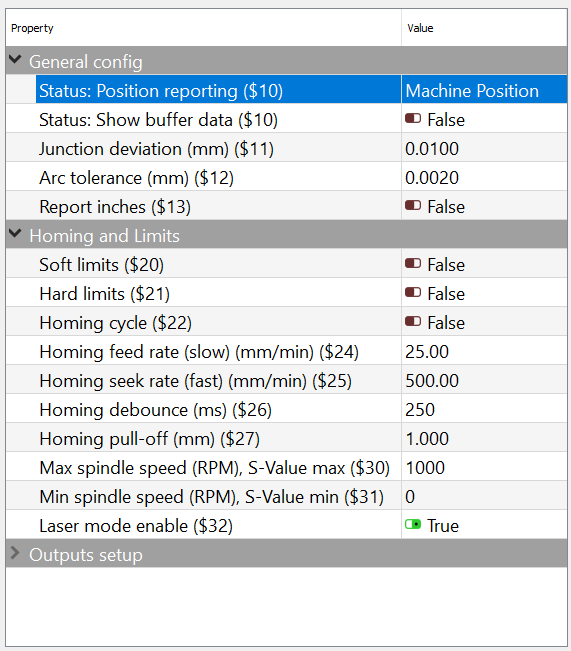I am using the Atomstack A5 hobby laser cutter engraver and need to solve an error that shows up on my prints. The belt is properly tightened and not sure what more can be done. What I saw was its being created along the travel path. If you can picture line squares on top of one another the travel path will show going on a corner and physical will produce a tail when traveling to the next square this happens when travel takes place below or above I think. Not sure how to post pictures here but ill be trying to update this today with three if possible. Thanks
This sounds like a thing called Traverse Line or $32 but i’d love to see a pic of your project. You can attach it with the ‘Up arrow from computer’ symbol when you reply.
Have a look at this to see if this is what yours is doing.
I’m guessing you configured your laser device type as GRBL-M3. Click on Devices and take a screenshot.
Else make sure that $32=1 in Edit->Machine Settings.
If neither of these things is true can you take a sider photo of the burn? It’s hard to tell what’s going on from this picture.
Did you check $32 in Machine Settings? If so, what were the findings?
Can you take a wider picture of the burned area? There’s not much to go on.
Also, why do you have 2 devices configured?
I was a way for a bit visiting fam and had pc issues aswell. Im going to investigate the information further as soon as i get that chance thanks. Also i have two but i dont know how to get rid of one so that happened probably because I tried downloading again to see if it would fix the prob. Not really sure how to get rid of it either atleast not yet. Here is that info u were wondering about…
Can you take a wider picture of the engraving that shows more of what you’re talking about? The zoomed in photo isn’t providing much information to see what’s going on.
This topic was automatically closed 30 days after the last reply. New replies are no longer allowed.