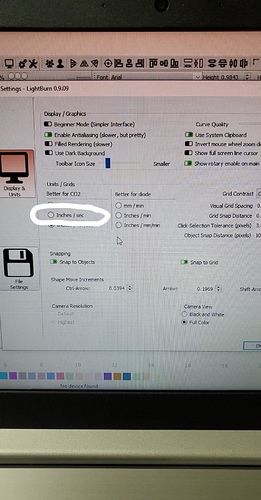Well, after the updates i went and engraved a few tumbler’s and my speed was way off. After further investigation with Chris we found the issue. On previous versions i had inches/mm selected and it worked great in inches but with the update it was only working on mm. We found that if you only select inches it worked. Why this changed i have no clue but it did and gave me a huge headache…
Which setting are you saying changed?
You currently have it in inches / mm/sec in the picture. You’re saying now that you need it to be in Inches/sec mode, as circled?
What I meant before was, which speed setting is it that doesn’t seem to work when you have it in “mixed inch/mm” mode?
What i meant is before i had it in inches/mm/ sec and it worked. Now it needs to be in inches/sec.
Inches doesn’t work
First you said, “Now it needs to be in inches/sec.”
Then you said, “Inches doesn’t work”
Do you understand why I am confused?
Ok, start over.
On the previous versions i had it set to inches/mm/ sec and i when i would go cut it would cut inches fine.
After the update, in the same inches/mm/sec it would only do mm.
Chris locassio helped me and we figure that inches as speed only worked when only inches/sec was selected. It would only do mm if inches/mm/sec was selected.
So, the only way for me to use inches was to select inches/sec instead of inches/mm/sec.
I hope i made it clear.
This created a problem as we could not figure out why my laser was cutting so slow after the update. After trying it he suggested just to select inches/sec and that worked.
That is precisely how that mode is designed to work. I think that helps explain my confusion.
Note what the tooltip says:
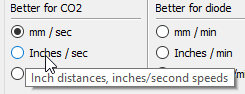
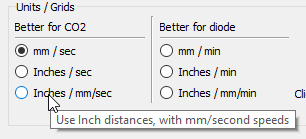
When you click the mm/in button on the main toolbar, it flips between inch units of measure and mm, but it doesn’t remember if you were in in/sec or mm/sec before. If you used that button, but normally run everything with in/sec, that could explain it.
I know almost no one who uses in/sec for the laser because the numbers get really small, and most people when using online speed references see the mm/sec measures, and want their speeds to match. I’ll update the code that flips back and forth to remember which speed measure you had so it can keep the correct setting when you flip back.
This topic was automatically closed 30 days after the last reply. New replies are no longer allowed.