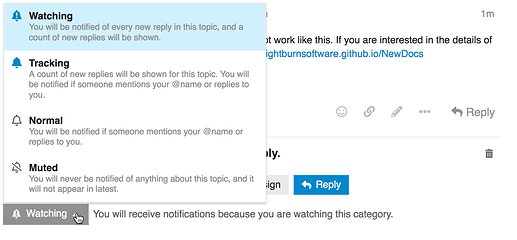i have the two trees 5.5w laser. i used laser grbrl but now have lightburn. if I place something like a box or text my laser starts in the middle (not from a corner) and when I place that text at the very top of the document, the laser goes off course. What can I do about it?
You can control where your cutting starts in the ‘Laser’ tab. You have 3 choices in “Start From:”
- Absolute coordinates - I’d recommend this in your case until you get used to messing with this.
- User Origin
- Current Position
The last two are very useful but only after you understand the relationship between the shape origin and your laser position.
I’ll also add, be sure to Home your laser before doing any cutting or engraving…
I follow this
Not sure what you are following. This forum does not work like this. When wanting to stay informed about updates to a particular post, select one of the following found at the bottom of each post.
If you are interested in the details of what @TomWS is talking about, read here: https://lightburnsoftware.github.io/NewDocs/CoordinatesOrigin.html
Does your laser have homing switches, and has it been homed?
Yes if i set it to home it will go to te middle
I have received a Two Trees laser, and it doesn’t have homing switches. To use LightBurn, move the laser head to the front-left of the machine before you power it up, as the power-up location is what the machine will treat as the origin.
This topic was automatically closed 30 days after the last reply. New replies are no longer allowed.