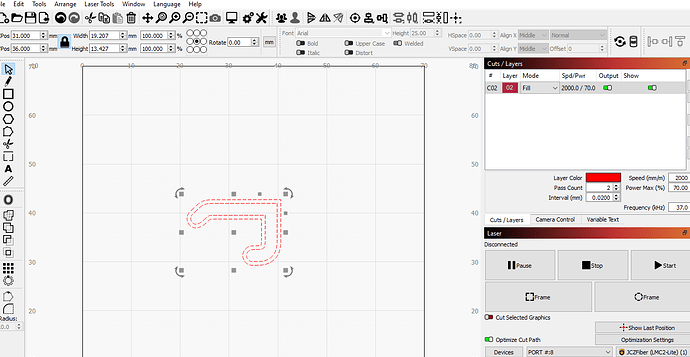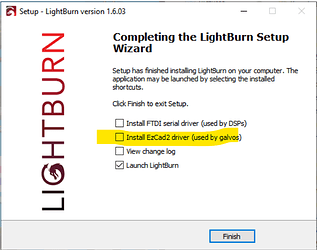JAUPIN
April 21, 2025, 2:23pm
1
Hi
The software doesn’t see my laser, it shows as “disconnected” even if it sees the connection on port 8.
I tried to add my device manually, still doesn’t work.
I also disabled the power usb windows settings.
can you help , thanks
Laser drivers are ok, the laser works on EzCad2
MikeyH
April 21, 2025, 8:17pm
2
I think you missed a step. Is the CH340 driver installed?
JAUPIN
April 22, 2025, 5:56am
3
The driver’s laser are correctly installed, and the laser is working on EzC2 software
Aaron.F
April 22, 2025, 12:09pm
4
Hi Jerome,
You’ll need to perform the driver swap in order for LightBurn to talk to your laser. Follow our documentation here on how to do that: Galvo Driver Installation - LightBurn Documentation
We also have a video showing the process here: https://www.youtube.com/watch?v=YbzSO20bSuA Zadig Driver Swap
1 Like
system
May 22, 2025, 12:10pm
5
This topic was automatically closed 30 days after the last reply. New replies are no longer allowed.