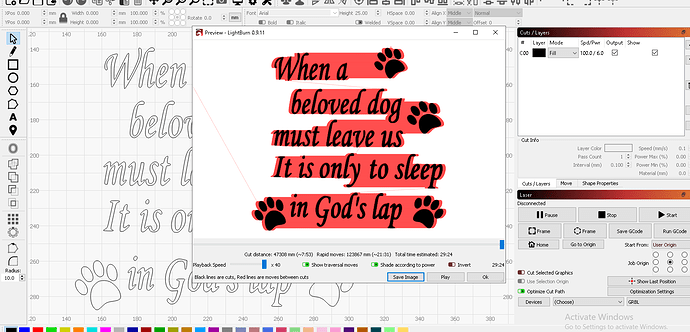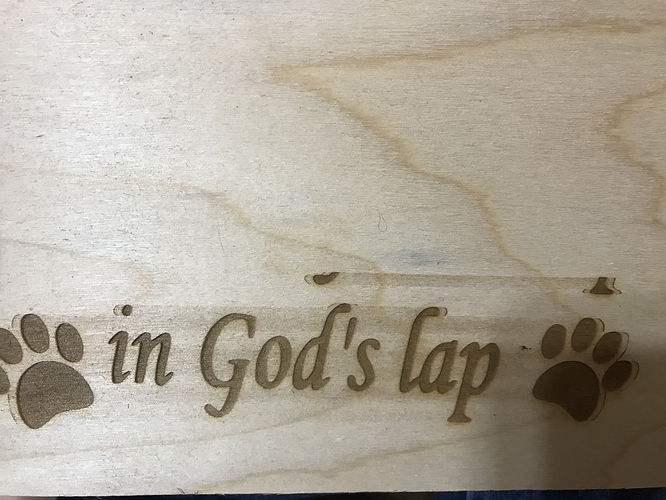On my K40 running a mini gerbil with light burn my laser is staying on between letters leaving a light marking what would cause this im running the lastest update 0.9.11. Would this be a setting in lightburn i never had this happen with the older versions till this update?
What are you engraving an image, vectors or what? What are your cut settings in the Cut Editor? You might also do a $$ and copy & paste your grbl settings as well. I’d guess your min power is to high but I think that would only apply if your engraving a greyscale image. More info needed.
That’s not a LightBurn setting, but one in the controller itself. Type $$ in the console and press enter, copy the output here so I can see.
That is what i was thinking after i get off work tonight i will post the settings.
Grbl 1.1f [’$’ for help]
ok
The default for Mini Gerbil is:
$30 = 1000 (Maximum spindle speed, RPM)
$31 = 1 (Minimum spindle speed, RPM)
You might try setting them back to default and make sure to set Lightburn S-value max to the same value as $30 and see if that helps. Also this won’t have anything to do with the issue your having but you might also look into changing your $10=31 setting as I found it to cause stalls sometimes when X axis was under 10mm from home with the Mini Gerbil.
Ok thanks for the link.
What version of LightBurn were you running before? Nothing has changed in that code for a very long time.
think it was the 0.9.07 but i did switch everything back defaults $30 = 1000 and $31 = 1 (Minimum spindle speed, RPM) running the laser now see if that works.
I did the suggested changes that [HumptyDumpty said to try same problem, i did contact Paul over at Awesome tech.
Can you save off your gcode file of the image your engraving and post it here?
dogs leave us.lbrn (225.4 KB)
The problem just started i been running the mini board on this K40 for 8 months no problems till the last week or so, like i said only thing i did was updated lightburn but i did go back to 0.9.07 just to try and it did the same so its a hardware problem.
In the Laser Panel you have a button “Save GCode” I’m wanting to see what that output is from Lightburn. You might make sure your dupont wire from the Mini Gerbil is tight on both the MG and on the In pin of the LPSU.
I will double check the dupont wire.
I think i may have it working now i check all my wires unplugged everything and plugged everything back in. That was the problem had some loose wires i re-crimped a few now its working great. Thanks for the help.
This topic was automatically closed 30 days after the last reply. New replies are no longer allowed.