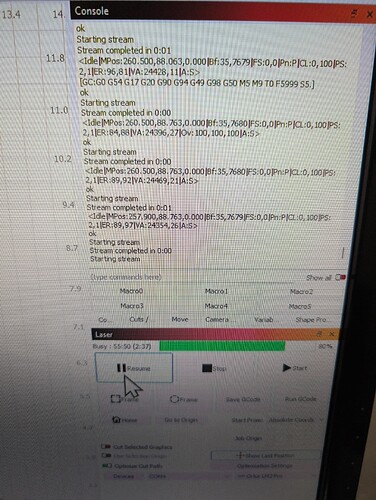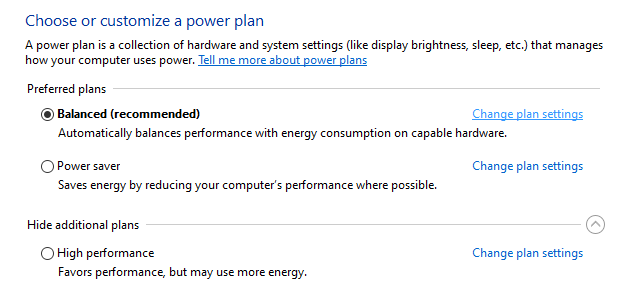Set everything up properly..hit start ..was engraving perfectly on this specific engrave ..it’s a good hour or so long engrave ..uploaded messages for anyone to help ..no error message or anything..is my piece ruined? How can I pick it back up exactly where it left off? Is that even possible? I am fairly new to all of this and this is my very first issue..I’m not entirely sure what to do at this point..I’ve got a good 40 hours or so of run time with this laser and not a single problem at all outside of user error of just materials but never an actual issue like this …I haven’t touched it in case it wants to start back up on its own..
Good question..I’m new to all of this so you might need to explain a little more ..if you are referring to the job it’s suppose to be doing it’s at a speed of 6000 mm/min and a power of 23% ..I have already run this project before with 0 issues…I also just now noticed that it says busy next to the estimated time it’s supposed to take ..it stays that way whether I click resume or pause
What are the power/sleep/screen saver settings on your computer? If the computer goes to sleep or low power state, LB will stop.
Oh thats always on ..I manually put my computer to sleep every time ..I was just chilling watching my YouTube on my phone ..never have any other programs running besides Microsoft explorer
Thank you for referencing this video ..that solved the question of not wasting my project ..I managed to pick it back up perfectly in the spot it stopped ..now to figure out why it just decided to stop and not give any errors
What power management settings are you using? It should be set to balanced like in the link I shared:
Next time you execute a long job, enable Show All in your console window. Pay attention to any messages received there when the job stops. This may provide clues for the halt. This video has some explanations as to why a job may stop:
You can enter $I in your console window to learn the firmware version your controller is currently using. It’s possible that you need to update your firmware: