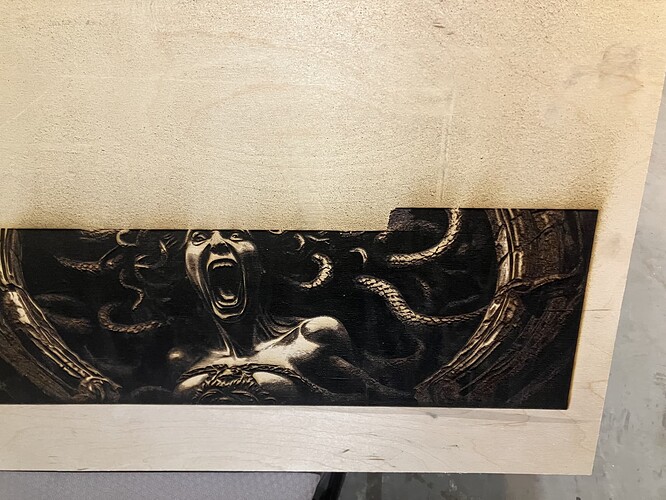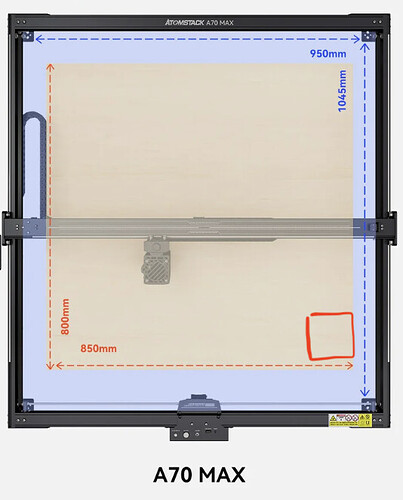In the middle of a project my laser stopped burning most of the image.It kept on with part of the image but stopped burning each line at the same place.I have an Atomstack A70 max and now it will only work in a 4x4 area of the grid. I cant tell if this is a device issue or a Lightburn issue.I am running Lightburn 1.7.03
Any direction would be greatly appreciated as I’m jonesing to get back to engraving
Try to open the preview window and check if the image is complete or like as engraved.
Hi, thanks for the suggestion. That was one of the first things I tried and yes it shows the entire image.
I doubt that issue as something about Lightburn, but…
I won’t be able to help much more because since it’s an Atomstack, it’s likely that there’s some proprietary coding or “own quirks” like other brands.
In this regard, if you can take a screenshot of the “console” window while the problem is occurring and post it here, it’s likely to contain useful information for those who can help more than I can.
Note: Select “Show all” in the console window before taking the screenshot.
What exactly do you mean by 4x4 …presume you mean inches? - see pic below is it only cutting in an area like this? …even though you have full movement over the whole work area?
Have you checked further up the Y axis to see if it is firing?
If only restricted in X - I would think one of the wires or connectors going to the laser module is somehow being a being affected by the x-axis motion?
Thanks for the great input and suggestions. The manufacturer also thinks it is either a problem with the wiring harness or the board. They are sending both tobe replaced.I appreciate you all for your suggestions.
This topic was automatically closed 30 days after the last reply. New replies are no longer allowed.