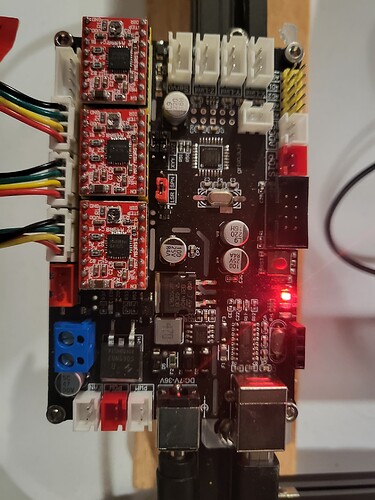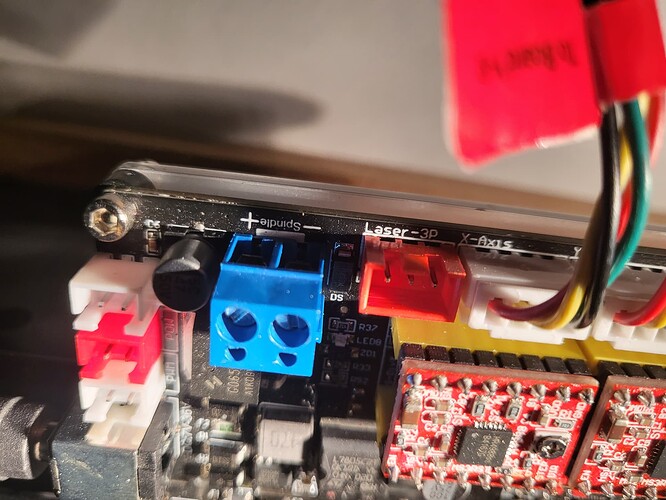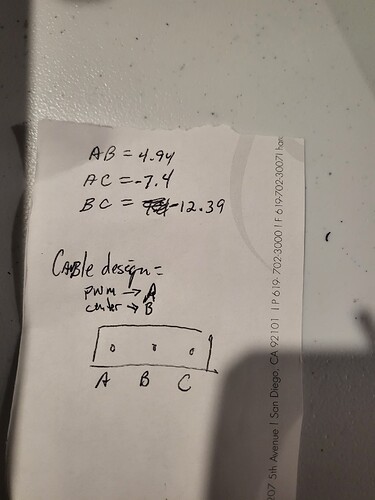Trying to set up my Universal Engraver that I purchased used. Blue Diode. 40W.
As soon as the wires are connected to the laser and board, the laser goes full power on, and will not shut off. It simply sits and burns. I immediately unplug it to save from a fire.
I cannot tell if it is the laser unit, the board or a combination of both or a switch in the software.
Can anyone assist?
Is the laser module made specifically for the machine? If not, it may be miswired.
Make sure that PWM pin on controller is wired to PWM pin on laser module.
If the wiring is correct then use a volt meter to check PWM voltage at the controller. You should get nominal 5V at 100% power and 0V at 0% power. If you do not then the controller is not working correctly. If you do then the laser module has likely failed.
Thanks for the info.
It is the module, wire and board that came with it originally.
I just plugged the unit in. I am getting 15.3 V at the board and through the wire. That is without firing the laser. If I unplug the 110V, I can still read 6.2 V at the board (board USB to the computer).
Does that help in any way?
What specifically are you testing? Is that the supply voltage?
If so, I assume this is a 12V machine.
Can you take good photos of the circuit board where the cable for the laser module is connected? Also do the same on the laser module side. I’m looking for the specific markings indicating what each pin is used for.
These are typically 3-pin and are marked something like V, PWM/TTL, G. Make sure that V goes to V, PWM/TTL goes to PWM/TTL and G goes to G between controller and laser module.
I tested across the two outer pins on the “laser” plug. It measured zero at all times across 1 and 2 and across 2 and 3.
Does this connector have any visible markings near the pins?

If not, assume for the moment that the center is G. Then check voltage across Left and Center pins. What is voltage? Then test Center to Right. What is the voltage? If one of them reads 15.3 V then that will be the Power pin. The other is likely to be PWM.
Once PWM pin is identified test at 0% power, 50% power, and 100% power. What are the voltage readings?
For this photo, I can see PWM pin marked. Are the other two marked?

BC is likely power and ground. Was the positive probe on B? If so, B is likely ground and C the power pin. That would make A PWM.
Did you run the AB test while you were demanding 100% power in LightBurn? Or is it always providing ~5V?
If it’s always showing 5V then that’s likely the cause of the issue you’re seeing.
That would be either a firmware or hardware issue in that case.
Ok, it is always showing approximately 5 v.
So, I suspect the firmware is bad or the card as a whole? Not likely the laser because this is all without the laser hooked up, correct?
Are there aftermarket options that you know of? I want to get quality here, and usability.
Thanks for all the help.
I’d suggest reflashing the firmware to see if that resolves the issue. Note that the board you have is designed for a very old version of GRBL (0.9). It should be compatible with newer GRBL revisions but something to be aware of. I’d suggest connecting to the controller and making note of the current firmware version.
The easiest way to upgrade firmware is to user LaserGRBL. It has a built-in utility to enable this. I’d recommend the firmware named “v1.1h, custom, XY Homing 20190830”.
More information here:
Flashing Grbl Firmware – LaserGRBL
This doesn’t preclude the laser module having separate issues but for sure if 5V was going to the PWM pin you’d expect it to fire at all times at 100% power.
The number of boards is immense. I don’t do recommendations but the MKS DLC32 is a popular aftermarket board. The one thing I would suggest is to get a 32-bit solution.
Thank you very much. I will get to this in the morning and see how it comes out. I will report back either way. I really appreciate the assistance.
This topic was automatically closed 30 days after the last reply. New replies are no longer allowed.