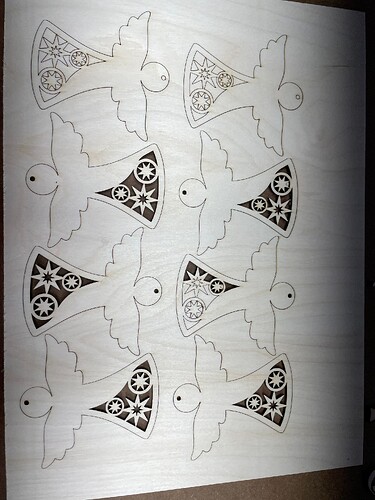I have an Atomstack A5 Pro+ (Upgraded Atomstack A5 PRO+ 40W Laser Engraving Machine). It’s a 5.5 output laser and I have the Atomstack Air Assist attached (Atomstack Air assist system for Laser Engraving Machine). I’ve been cutting 1/8 plywood and have issues getting consistent complete cuts, with little pieces not cutting all the way through. I assume it’s due to variations in the material and slight differences in the laser focus as the plywood may have a slight warp. I double stick the plywood to the bed but there still may be slight variations. It’s usually not a big problem as I can trim it with an exacto knife. However, it’s blossomed into a big problem all of a sudden. I was cutting out ornaments and the first two sheets went fine. However, then the laser wouldn’t get all the way through on most of the outline cuts. The interior cuts still seem to be ok most of the time. This was using the same settings as the successful cuts; I didn’t alter the program unless I did it accidentally without realizing. After the problem emerged, I tried adding a pass and then slowing the speed but neither had good results. Anyone have any idea why this would happen suddenly?
From what you’re working on and how the unwanted behavior progressed, the first place to look may be lens cleaning instructions for your laser.
Material variation and differences in density, humidity, and reflectivity can affect the production.
If you have a small piece of material from your new board that you’re willing to ‘test destructively’, the Material Test Generator in laser tools can help confirm that ‘all other things are equal’.
John, you’re a freaking genius. I took off the air assist nozzle and there was schmutz on the lens. My “manual” doesn’t have cleaning instructions so I gently wiped off the schmutz with a swab. I’ll google how to properly clean it soon. But after that, it was back to working as it had previously. Thanks so much.