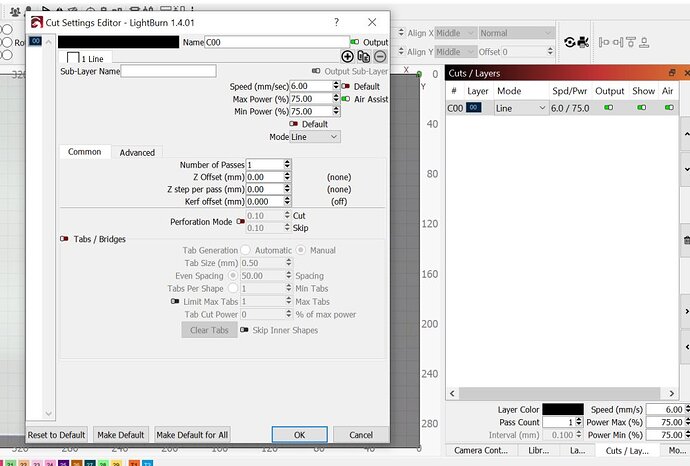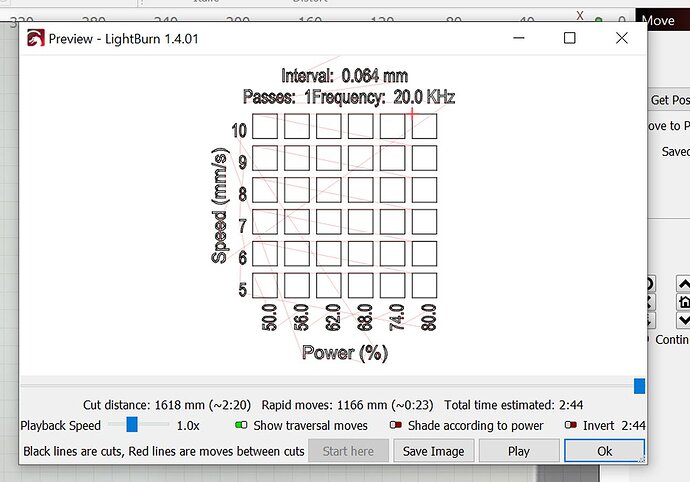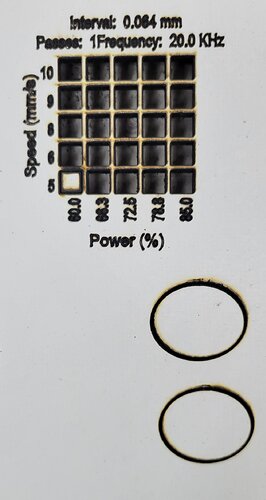I got some 3mm Melamine board from Lowes. I ran a test card on it that comes in Lightburn, and it showed it would cut it at 8 speed and 65% power, and then any power above that as well. So I go to run a file, just as simple circle, and it will not cut it out at all, even at 3 speed and 100% power. The focus was the same and correct for both. Any idea what would cause the test file to cut fine but and actual project not? I have a Gweike cloud pro 50 watt CO2.
The only thing you changed was the material, that should have been the only difference…
However it should not be as off as you state. What test card came with it?
You changed the layer speed, power setting to match the test?
I’m not challenging you, only confirming. It should not happen as you describe.
If you re-run the original test card, do you get the same results?
![]()
I didnt change the material, it is the same Whiteboard/Melamine from Lowes. I used the test file the comes in lightburn and ran it, then it showed it cut it with ease at 8 speed and 65 power, then I drew a circle in lightburn with the board still in place and ran it and it wont cut the material. If I run the test card, it will cut, if I try to cut it by drawing a shape in lightburn, it wont cut it.
Do you mean the materials test under laser tools?
They should work the same, I’ve used it many times.
Can you take a screen shot of both, so we can look at your settings?
![]()
Yes, I used the materials test under laser tools, that cuts the Whiteboard, just using a file will not cut it.
Can you do a screen shot of these and let us look at them?
You are getting very unexpected results… so I’m suspicious that it’s must be a setting some where…
What version of Lightburn are you using?
Help → About Lightburn
Copy and past the version.
![]()
You can see that it cuts on the test card, but those 2 circles under it were done at 6 speed and 75 power and they did not cut. Same correct focus for everything. I dont have any issues with cutting any other material, only this whiteboard.
Are the circles just a line cut?
Focus or something is off. You shouldn’t have the line thickness changing as it proceeds around the circle.
The normal kerf is about 0.20mm for a 1.5" lens.
There is way to much burnt residue …
Are you sure it’s alignment is correct?
![]()
Yes they are a line cut, they are slightly oval shape as I just drew them real quick. This melamine seems to char a bit on the white top, it is in focus.
I don’t suppose the shape properties somehow got a power factor adjustment by accident?
No settings got changed before the cut, I have tried it a dozen times as well.
Can you engrave a line, like your circle, without burning the material…
I’d like to see it produce a single line. It’s tough looking at heavily incinerated material to make a determination.
You description of what’s happening doesn’t make sense to me yet…
I can’t put together a scenario that would give me the results you are describing.
So don’t get frustrated about some of our questions.
![]()
I will tonight. I know, it doesnt make sense to me either. I engraved and cut dozens of other stuff on Acrylic and 3mm Birch right after testing this with no issues.
Did you save any of the layers as a default… ?
That can play with your mind…
![]()
I didnt save anything.
After checking, my mirrors were out of alignment. Im not sure how it cut other things as good as it was, or how it cut the test file but not a regular file, but now after aligning them it cuts the whiteboard like butter.
This topic was automatically closed 30 days after the last reply. New replies are no longer allowed.