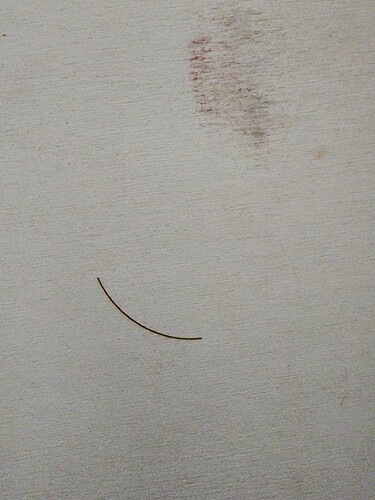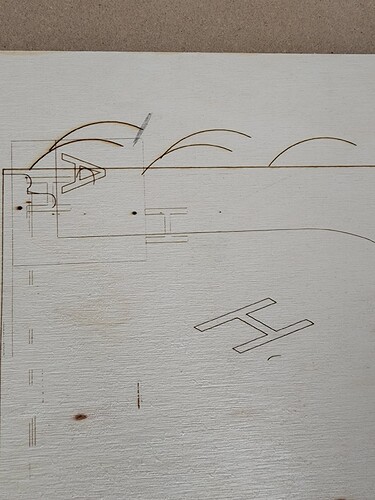I am new to using lazer cutting/engraving so I am entirely clueless regarding this topic so getting stuck right at the start of the setup isn’t very asuring… I followed all basic instructions to setup my machine and immediately got stuck with the first test. After playing around, reading and waching a lot of tutorials I noticed that all my work stops when it involes round shapes like the letters “abcdefg”, I then attempted “shapes” anything with straight lines works like triangles and squares but it it won’t make a full circle.
The console shows
Error : unsuported command
On or near line 0
Job halted
Stream completed
What do I have to do to get past this problem?
Can you use “Save Gcode” button in Laser window and save the code for the design you’re trying to burn? Use .txt as your file extension and post the file here.
test.txt (2.4 KB)
hope this works
; LightBurn 1.1.04
; iLaser device profile, current position
; Bounds: X30 Y30 to X90 Y89
Based on the comment from the gcode you have configured your laser as an iLaser device type. Push Devices button in Laser window and edit your device. Change to GRBL. Keep other settings the same assuming those are all correct.
O wow, I would have never figured that out as it was the automatic settings that uploaded with the device. thank you very much my machine had officialy completed its first full round circle maybe now I can learn to use it properly. LOL.
This topic was automatically closed 30 days after the last reply. New replies are no longer allowed.