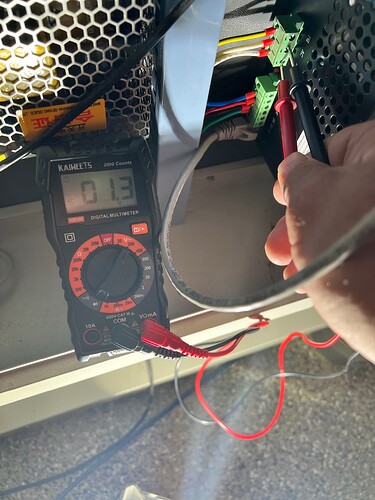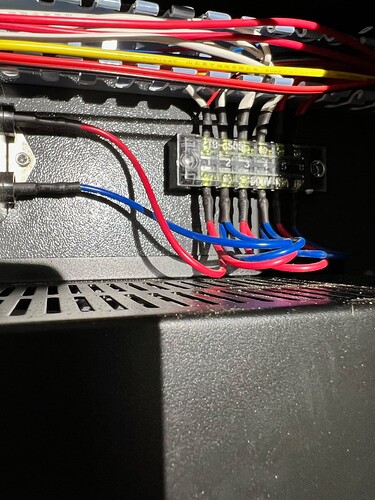I have a 50W Chinese laser with a Ruida type controller. My laser won’t fire. I replaced the tube and power supply, and it still won’t fire. I can detect power going to both AC ports on the power supply. The new Cloud Ray power supply came with a millimeter, and that doesn’t light up either. I changed the water switch, and even connected the 2 wire to make sure it wasn’t the switch. Still no action. I’m stumped. Any suggestions?
I assume you have a voltmeter?
Was it possible to use the original connectors between the controller (Ruida) and the laser power supply (lps).
If the mA meter on the lps doesn’t illuminate and show 0mA, then I’d say it wasn’t getting mains power.
You have check the emergency switch.
![]()
That’s my conclusion also - that the power supply isn’t getting power. I used a voltage checker (beeps when there us power in the line. Both white AC wires that go to the power supply beep, showing power. I did not use a volt meter yet. I wondered about the emergency switch but haven’t checked that yet. I
l’ll do that. Thanks for your response. I’ll post what I find.
And yes I did use the original connector blocks on the power supply. It plugged in normally just like the original.
I am new to this, so I’m trying a few things. And I didn’ t mind buying the power supply and new tube since that leaves me extras if they aren’t the problem now.
Not sure if I’m checking voltage correctly. I have 120 v on both sides of the emergency switch. When I put the leads on both AC wires on the power supply, I get 12 V. If I ground one of the leads someplace else, I get 120v.
What am I missing? the mA meter shows nothing - it is plugged into the power supply with an ethernet connection. Nothing happens when I push the test button on the power supply. I don’t have a shutoff switch in the rear lid where the tube is.
Pull out the e switch and see if it works. All you need to do is press it down, on purpose or accidentally and it turns off power to the whole machine.
![]()
Yes I did that, and it does work. When the machine is on, I can run the gantry and move the table up and down. I just can’t fire the laser, if that helps.
Is there no lights or display on the new lps?
If this is the case I’d double check that you have an input voltage.
![]()
No lights or display. Can you tell me how I would test the lps for input voltage? I tested the two AC wires and got 12 volts - not enough to power the supply. And thank you for patiently helping through this. This laser has been solid, and probably only has 70 hours on it in the last 2 years.
The controller display lights up and functions. No lights on at the lps.
It depends on your supply. If you live in a 120V country there will be a common and a hot side to your home mains. Measuring across them should be the supply voltage.
Your meter needs to be set for at least 150V AC to read the mains.
The two red lines mark the ac inputs on mine. They are both marked AC, the left one is FG (frame ground). Measure between the two AC inputs.
![]()
Here is my setup - I am in the U.S. Your picture shows to measure across both AC ports. I did that on mine, and it shows 1.3 volts.
After doing this I read your post again where you mentioned frame ground, and I realized I tested wrong. I placed one lead on the FG, and measured both AC connections individually - both show 120 volts.
Thank you for your kindness in helping me. I’m hoping we can figure this out.
Between the two white wires it should read mains voltage. If you’re reading 120V from the FG to the furthest white wire, that could be OK, but you should read 120V across between the white wire.
I’d suggest tracking the white wire that doesn’t read anything back to it’s source.
You shouldn’t be having wiring issues from the simple swap you did.
The lps isn’t getting what it needs, maybe you should backtrack all three of the wires back and see where they go. Just swapping the connector to the new device should have been enough.
![]()
I placed the common lead on my tester on the FG connector, and then tested each of the white wires. Each of them read 120 volts. Sorry if I wasn’t more clear. Are you saying that if I put the leads of my meter on the 2 white wires as I did in the above picture (showing 1.3 volts), that I should also get 120 volts. If I test them separately I do get 120.
Does that change anything about what you just instructed me to do? Both white wires are showing a full 120 volts each.
This problem happened before I switched out my lps and tube - I switched them both to have spare parts if they weren’t bad, but also to troubleshoot. There are no door switches, and each of the connections is tight - even back to the controller.
Somehow, something is preventing my power supply from engaging to fire the laser. I’m stumped. The power supply doesn’t turn on even with the test button.
You’ve been very patient with me and generous with your time. What else do you suggest?
You need to measure between the two white wires, not each wire to ground. You need 120v between the two white wires.
Thank you for jumping in also, Jeff. I just tried again - measuring between the 2 white wires I get 1.3 volts, which seems to validate my suspicion that the power supply isn’t getting the power it needs. While I have had my laser for almost 3 years, I haven’t had to do any maintenance on it, so I appreciate the help.
What do I look at next? What should I be looking for, please?
My OMTech has a key lock switch that cuts off the AC power to the HV supply. Unbelievably, that switch failed open.
If there is a similar switch on your machine, it may have pulled the same trick.
@jeff.maxwell is correct.
I never warn people about hv equipment, other that it’s potential of about 30kV.
However, we are so comfortable with the house mains that it’s fatal in some instances. In the USA almost 80% of the fatalities are from home 120V mains.
Unplug it before working on it.
When mains power comes into your home, it’s three wires, ground, common and a hot line. At your power box, the ground, common and the ground rod into the earth are all tied together. Power is then flowing through only two wires, which is commonly common and the hot side.
The AC inputs expect to have mains voltage across them. If you look at the photo I posted, the center lead is black and is wired to the laser switch, when enabled, goes to the mains common.
Actually both mains wires go through that switch
Mine has an lps switch on it’s side, that opens both common and hot wires (mains). If one side of the switch fails, it would stop power from reaching the lps. It would have to be the common side. On mine, the black wire goes to the common of the mains and should be at ground level. You’re likely reading the voltage going through the lps, looking for a return path.
Check the switch for proper operation. If so you need to follow the wires back to the mains. Doesn’t help they are both white, but maybe they used white to follow the mains path. You shouldn’t have to chase it far.
Don’t forget if you not measuring voltages, disconnect the machine from the mains.
Good luck
![]()
I don’t believe mine has a key lock switch, but I’ll check. I can run it with all doors open and sides off (I don’t, but could). My fiber laser has a key lock switch, but I haven’t seen one on this one. I’ll check.
Good advice - safety first. I’ll run this down and see what I find. I’ll report back. Thank you all!
I traced the 2 white wires. One of them goes to a terminal block (see picture) and the other to the laser switch (see it just above the control panel on the right - the green button).
I pulled the back off of the laser switch and measured voltage across the 2 terminals - got 119.8 volts.
There is also master on/off switch on the back. I checked the fuse there, which is still intact.
You can also see the mA meter I installed, which remains blank. Something isn’t powering on the lps.
The laser is controlled by the main/stop switch and the laser switch.
Did you turn the knob on your power meter all the way up?
![]()