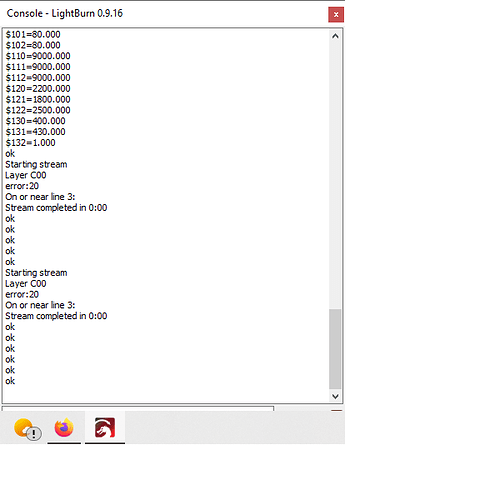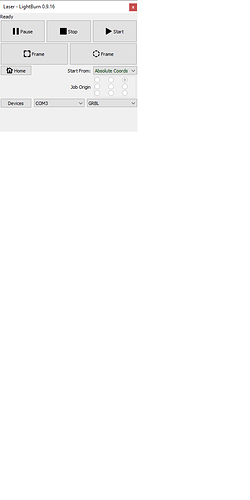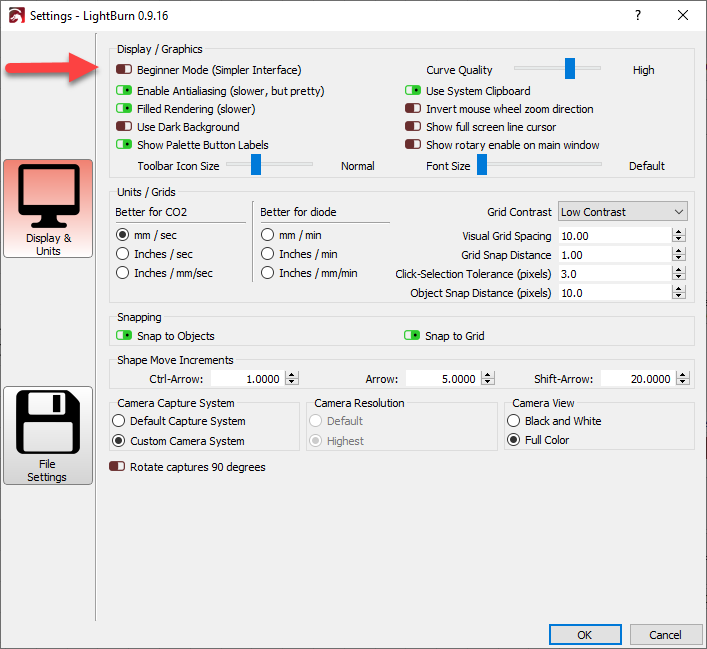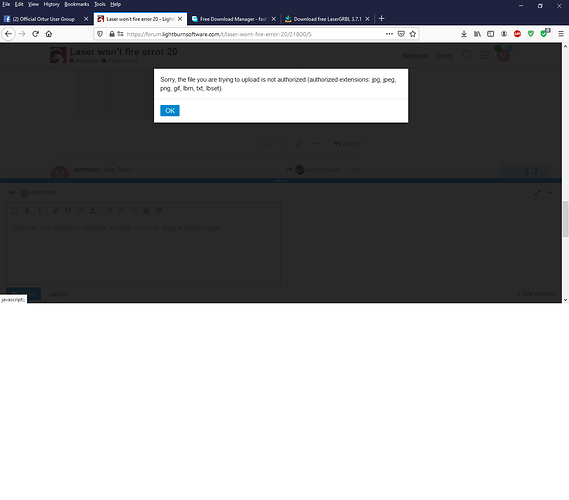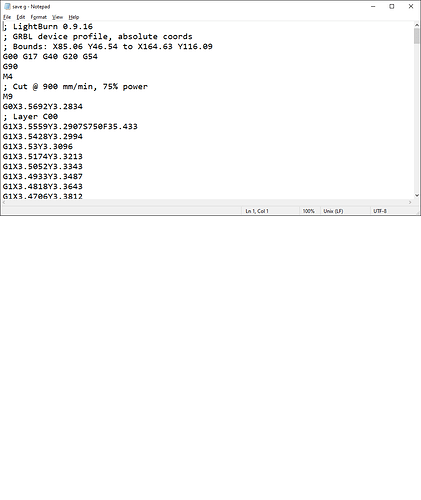I have a Ortur LM2.I hit start and it goes to the start of the image ,the laser doesn’t fire and it travels a short way and stops…I get error 20.The Ortur tech says all my settings are correct and error 20 is “odd”.Any suggestions?
Ortur tech says it may be a Lightburn software problem.
Can you click on the “Save Gcode” button below the “Start” button, and upload that file here? We would need to see what command it’s failing on.
It won’t allow me to post
Increased your trust level. Try now.
There error is on line 3 - can you just copy/paste the text of the first ~10 lines of the file here?
Ortur tech says M9 should not be there
3rd non-comment line is M4 which is only supported on Grbl 1.1f and higher. Either upgrade your firmware (talk to Ortur) or recreate your device profile in LightBurn but use the “GRBL-M3” profile.
Ortur Runs 1.1f
Going GRBL-M3 is not a great advise.
Then can you explain why the Ortur firmware doesn’t like the M4 command?
Still not working even in Laser GRBL
Same error? If so then I’d definitely say there’s something up with the firmware.
Laser couldnt fire because of wiring issue
Strange how it thrown a Error 20 though as it was all hardware side
Will give this one to wizardy
Is this c02 or diode, and can you post your whole grbl setting
Just reading the g code alone I would say that you have a conflict as your statement in inch mode vrs telling it metric distances
The comments are in mm but if you look at the G1 moves they are all in inches. We don’t output 4 decimal places of precision for metric mode output. But internally LightBurn “thinks” in metric and the comments reflect that.
This topic was automatically closed 14 days after the last reply. New replies are no longer allowed.