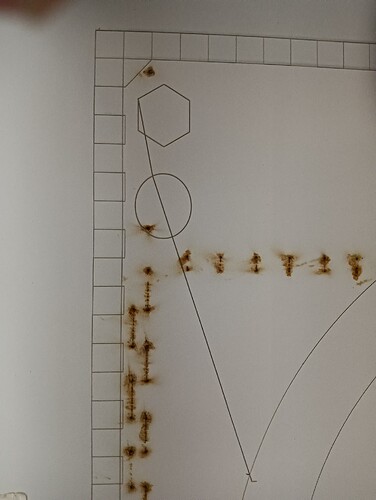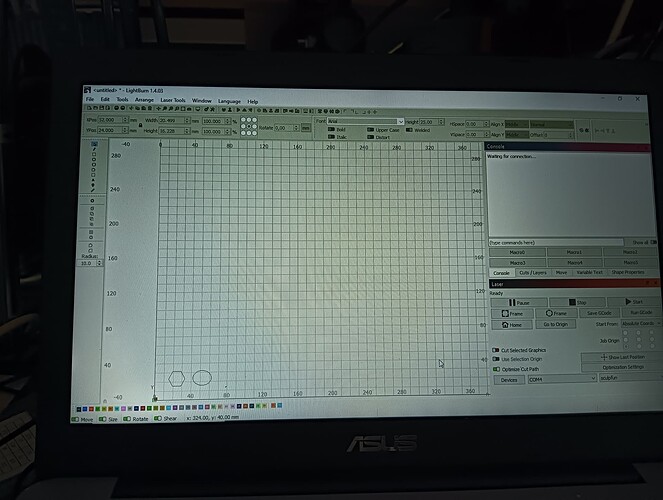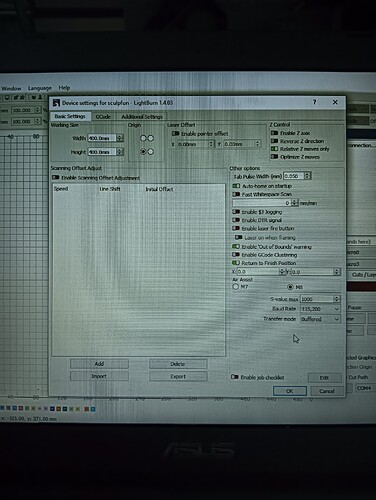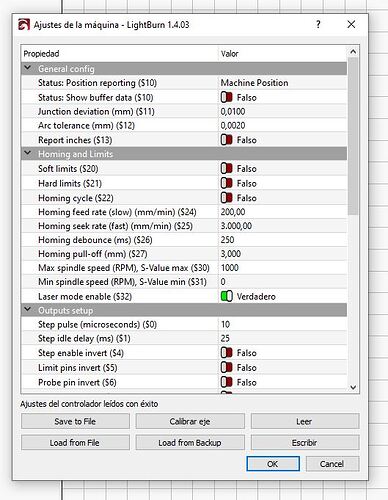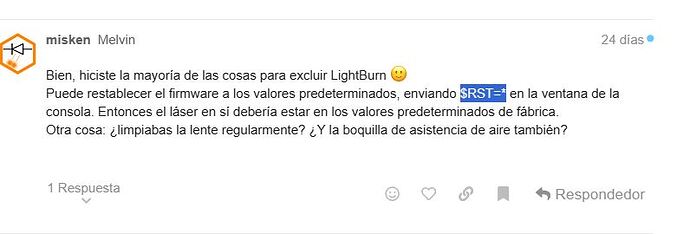Laser keeps on cutting between shapes and keeps going to the rigth upper side.
instalation of Lightburn was done manuely, gbrl Sculpfun S9, it only does this with LigthBurn.
Need some Help (beginer)
Can you provide a photo of what this looks like?
Can you explain this further? When does it do this? If hard to describe, can you link to a video showing what occurs?
What other program are you using to operate the laser?
Can you also provide the following:
- Full screenshot of LightBurn with your design loaded and ready to burn
- screenshot of Edit->Device Settings
- Can you confirm whether or not your machine has homing switches? I believe that machine doesn’t ship with them but want to confirm. If no, are you starting the machine with laser head at front-left? If not, do so, then never move the laser head by hand. Use jogging controls exclusively.
What other program are you using to operate the laser? LigthBurn or laserGBRJ
It works fine with Lasergbrl
No homing Switch.
Machine starts at left lower corner
Home comand works fine
You’re pushing the Home button in Laser window but don’t have homing switches? What happens when you push the button?
Can you run these commands in Console and return output?
$I
$$
?
What happens when you push the button? it goes to left lower corner
And it does this without crashing into the frame?
Are you able to run the commands in the previous post?
does not crash into frame, goes to origin point, jogs fine, all comands respond fine
Can you return the output here?
can you explain ?
These are my settings on LightBurn
$0=10
$1=25
$2=0
$3=0
$4=0
$5=0
$6=0
$10=1
$11=0.010
$12=0.002
$13=0
$20=0
$21=0
$22=0
$23=0
$24=1000.000
$25=500.000
$26=250
$27=1.000
$30=1000
$31=0
$32=0
$100=80.000
$101=80.000
$102=200.000
$110=1000.000
$111=1000.000
$112=500.000
$120=10.000
$121=10.000
$122=10.000
$130=400.000
$131=400.000
$132=200.000
ok
You have $32 set to 0 (cnc mode) it needs to be 1laser mode), go to control tab and enter $32=1
Thank You, Problem solved
hola buenas tardes tengo el mismo problema que chisco revisando el numero 32 esta en modo verdadero y aun asi me sigue dando el mismo problema
agradeceria vuestra ayuda .
muchas gracias
That’s weird then. Post the output of the $$ command in the console window, just to double-check. Additionally, show a picture of the result.
hola buenas gracias por vuestra atención ya lo solucione todo empezó con la actualización del programa y me traia loco asi que mientras esperaba una respuesta por aqui segui buscando alguna soluciuon en el foro y di con una que es para resetear el firmware y con ese reseteo se soluciono todo…
muy agradecido a todos…
This topic was automatically closed 30 days after the last reply. New replies are no longer allowed.