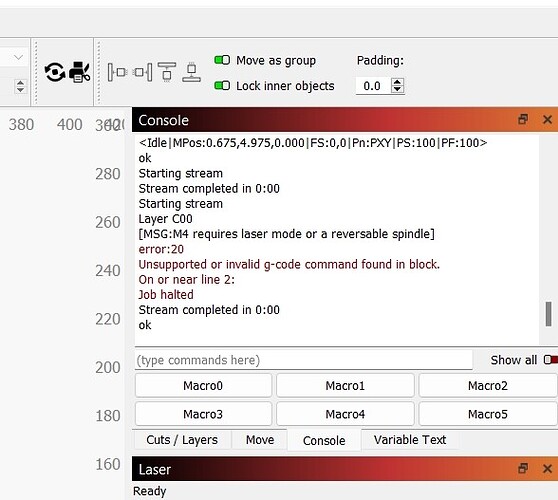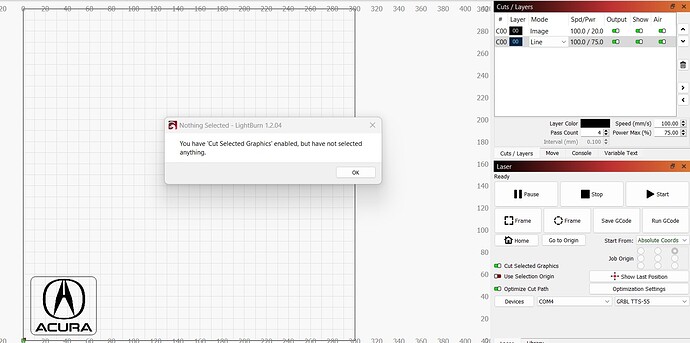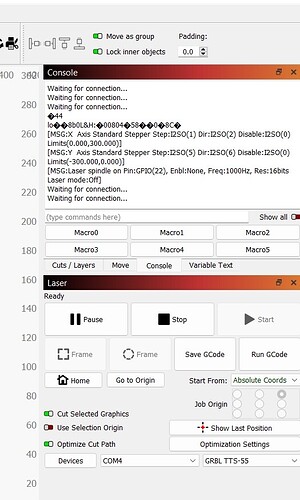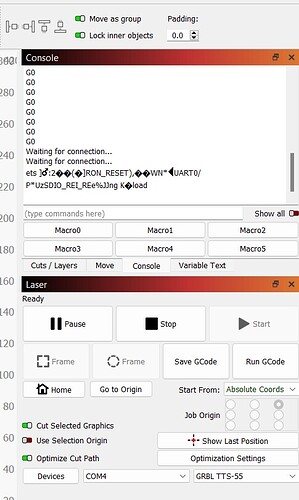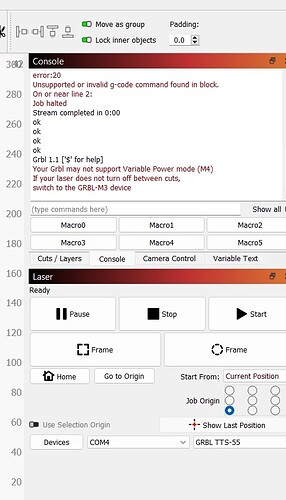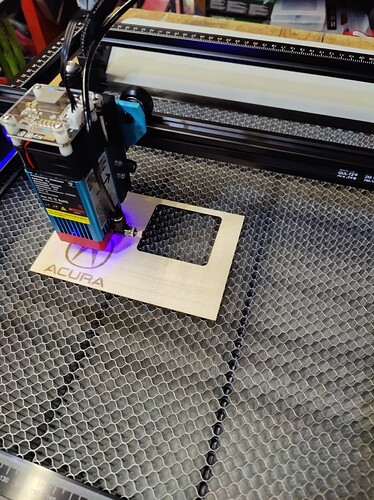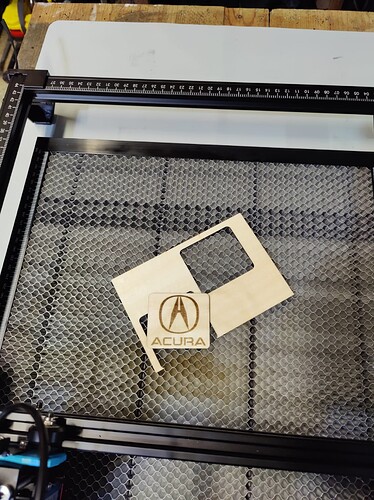So, I am a noob and I tried running a search for this before asking, so please don’t be upset about my question. I am using the latest version of Lightburn and I can successfully connect via the USB to the TwoTrees laser engraver, TTS-55, using the GRBL settings recommended by TwoTrees. I can load images into Lightburn and edit as I want, but i have no cut option for cutting an object and when i try running a job to engrave, the laser will not fire and I get the attached screenshot error message in Lightburn. Somewhat related, if I use LaserGRBL to engrave an image, it also won’t fire the laser during the job unless I turn it on before starting the job in the interface…so basically the laser will not fire on command during the process and has to be manually “turned on” which leaves a laser line as the laser head moves. if this is a bad controller or a bad laser, no worries, I will be glad to contact Two Trees about this, but I just want to make sure I am not missing something in a setting first. I have a bad feeling I have a bad controller, but using the embedded MKSLaser app on my phone works fine using the laser, just that is not practical as i need to be able to use the Lightburn software.
Save gcode in Laser window with a .txt extension. Then post the gcode here please.
Now I am getting this error message…it is like it does not know to engrave and cut…this has to be a configuration error on my part, just don’t know where to look ![]()
Just like error said, with cut selected turned on, you have to select the objects first.
Two Trees-Cutting Test_GCode.txt (108.2 KB)
There are many things confusing me about what you’re seeing:
- Is there a reason you’re on such an old version of LightBurn if you’re just starting out?
- One of the error messages indicates that your limit switches are being hit. Is that the case?
So to begin, let’s do a few sanity checks:
- Can you run these commands in Console and return results:
$I
$$
$#
?
- Go to Edit->Settings and change your units to mm/min instead of mm/s
How are you turning on the laser? If you can command it on manually it should work automatically as well.
Does using Fire button in Move window of LightBurn turn on the laser? Make sure that the fire button is enabled in Edit->Device Settings.
Your replies have helped me narrow the issue down and it was how it was configured. First, the device settings were incorrect as you stated…mm/min is where they should have been but weren’t, and second thing was watching the gcode compile in the console window that led me to see that the recommended setup from TwoTrees was incorrect in their training videos…GRBL 1.1 is what needs to be set manually, not GRBL. Once it was configured for GRBL 1.1, the laser fired when it was supposed to and my first created image was engraved and cut out. Thank you for your recommendations. I am new to laser engraving, but 3D printing for years on an Ender 3 Pro with Octopi on an Ardunio controller for Wi-Fi access. ![]()
This topic was automatically closed 30 days after the last reply. New replies are no longer allowed.