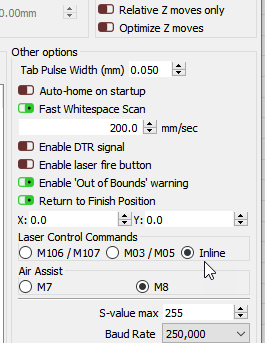Hello, I just downloaded the trial of Lightburn and I can’t believe how good this software is!
I have a small issue I need to solve. My setup:
Ender 3 pro with Marlin 2.0, SKR MINI E3 V3 32bit, 40W diode laser.
I am using M3-M5 commands to run the laser and Marlin needs M3 I (letter i) to activate the inline power mode.
Lightburn outputs a file like M3 P1 S25, I need to change it to M3 I P1 S25 to make it run correctly.
It is a small issue, it’s just very annoying to change the file manually and not be able to run the code directly from the software (live, I can run it with Run Gcode button).
Is there any file or setting I can modify to make this happen automatically?
I am happy to share my Marlin configuration if anyone is interested in having a multipurpose 3D printer.
Thank you
Stefano