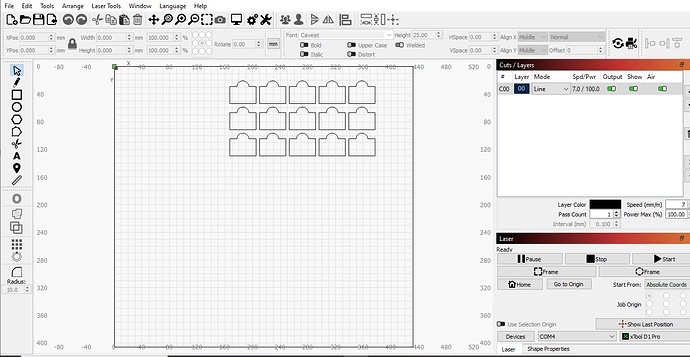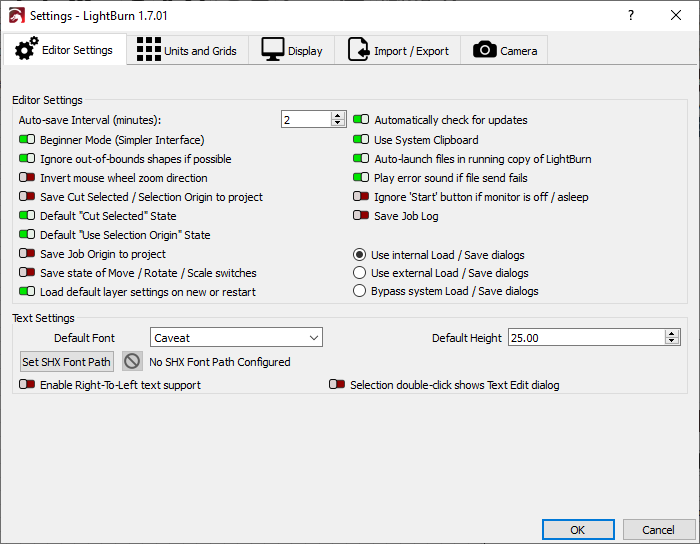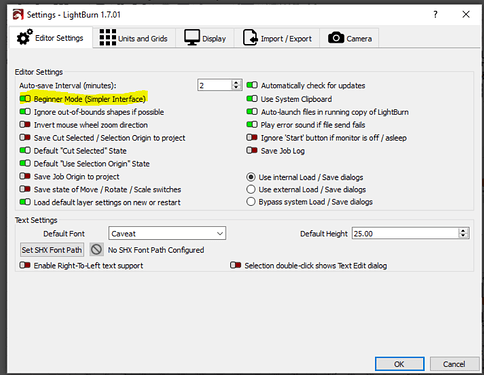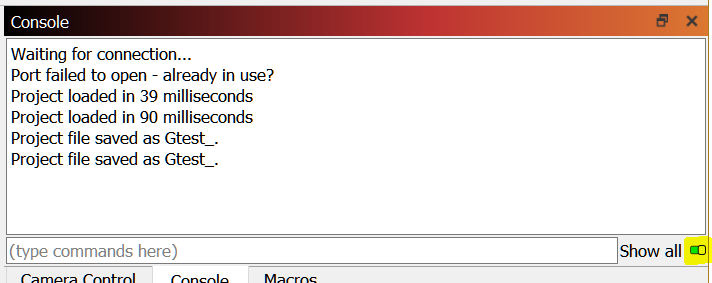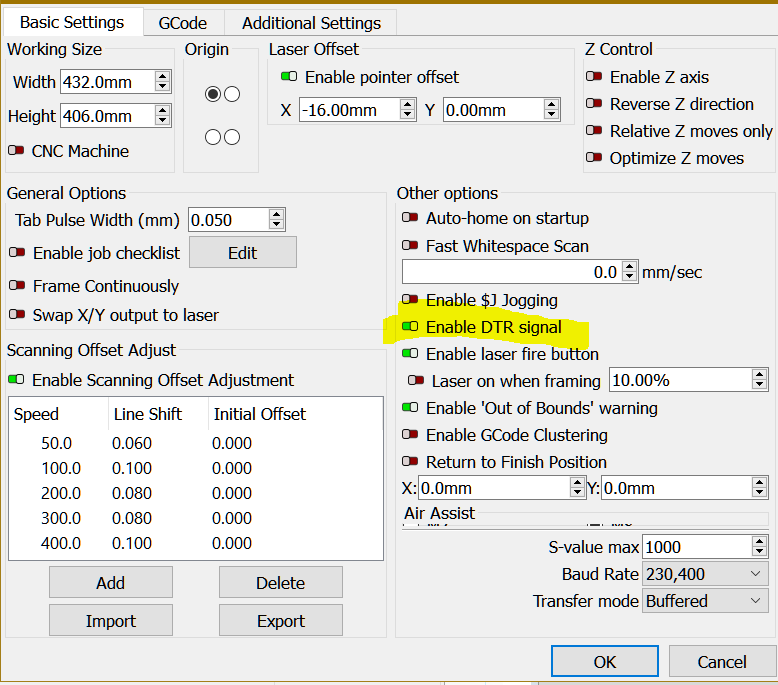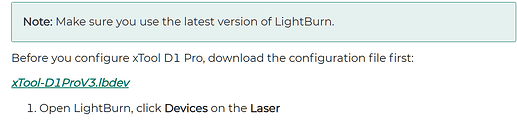I have an XTool D1 Pro 20W laser. I am very new to the game, so I imagine this is completely user error. I put in my shape that I want to cut.
- When I open Lightburn, it goes to Home.
- I did the framing and it works just fine.
- My preview looks wonderful.
- I press Start
- Laser goes home and stays there
I’ve been googling for days - and I came across a post where they had the same problem and it was corrected by disabling a setting. I verified and my setting was already disabled.
Based on those forums/messages, the following were screenshots that were requested by the other user.
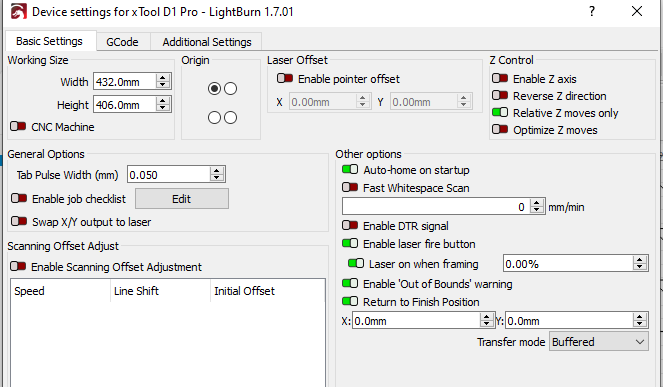
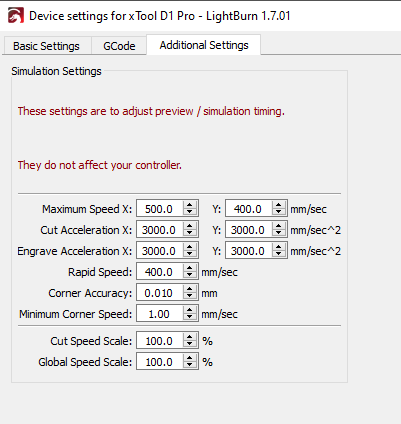
I have another screenshot but since I am a new user am limited to 4 imbedded images. I will try to add to additional comment below.
I do have a youtube video as well where it did this previously when I inadvertently did not install my laser properly using the file provided by XTool. After I did that, I was able to do a material test (Sort of). When doing that, the material test framed, then started and midway through just stopped. I tried multiple times, shut the computer down and I am trying again today with another fail.
Any help would be fantastic.