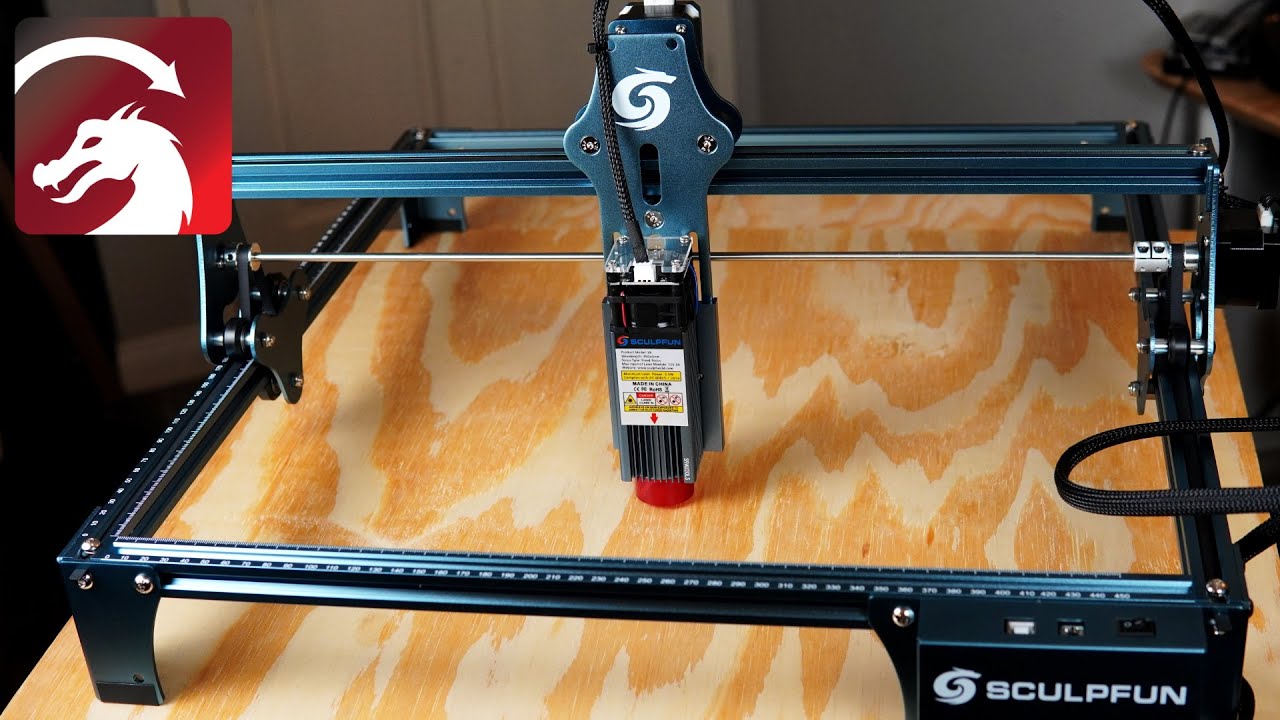I’m having a lot of trouble, it seems, getting the design preview to work with my LP4 in Lightburn. I’ve followed the steps provided by the LaserPecker website on setting up Lightburn and so far it seems everything connects and works but it simply refuses to show a preview of what I’m engraving. This makes it basically impossible to actually engrave properly. If anyone has any tips on how I can get this to work, I’d greatly appreciate it!
Please include a screenshot of your LightBurn window, showing the objects on the Workspace and the assigned laser operations in the Cuts and Layers window: Cuts and Layers - LightBurn Documentation
This video starts at a brief overview of the Cuts and Layers window and the Preview window. How does your project Cuts and Layers compare?
Drew, I have an LP4 as well and the latest version of LB, and normally connect via the bluetooth dongle, however, for some reason it now makes a connection and then immediately disconnects from the laser Are you using the dongle or a USB cable? I will have to investigate further, as LB was working fine before the update and the LT (win 11) update as well.
Drew, LP Design Space has no problems connecting to the device via the dongle.
This topic was automatically closed 30 days after the last reply. New replies are no longer allowed.