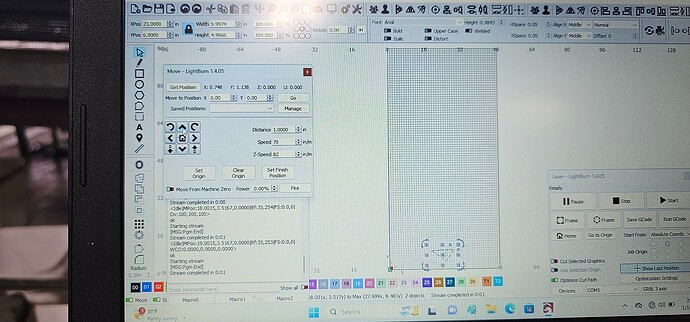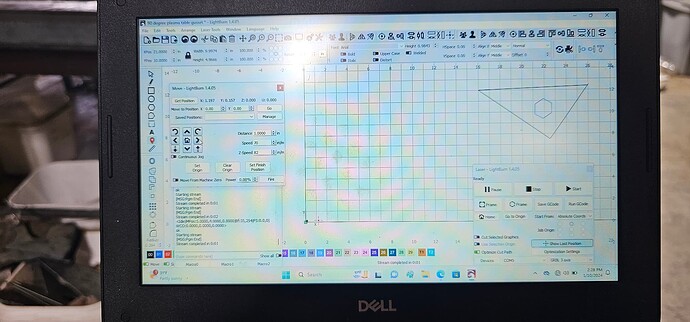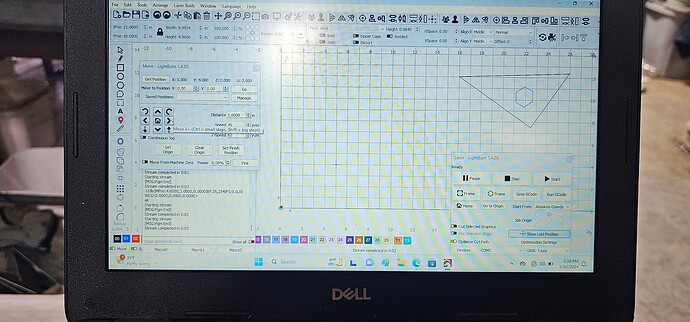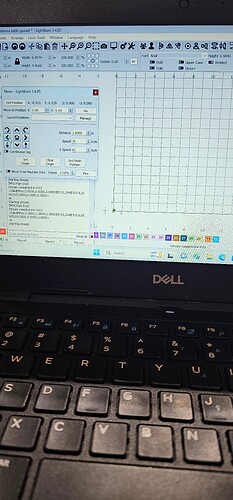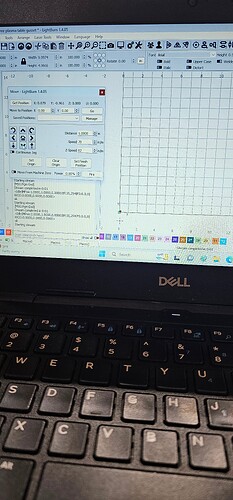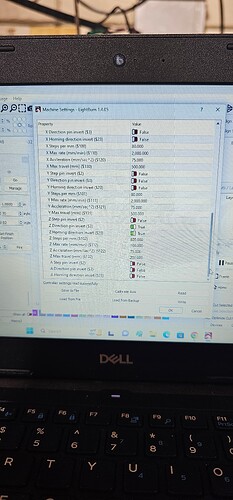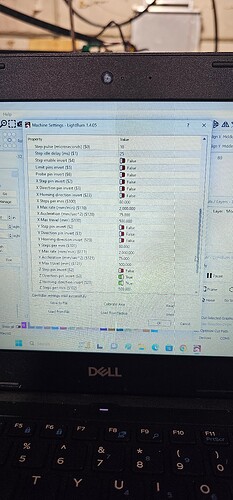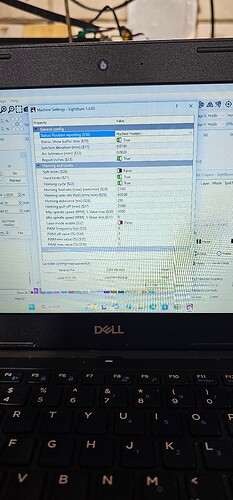I have a laser with a windows 11 laptop and lightburn software. Running a GRBL with a 3 axis controller.
When I start the machine everything is good. If I use the Move window the lazer moves 1 inch at a time like its supposed to and the move laser to position button works correctly too.
Now the wierd part is, everytime I press the move arrows the grid last shown position goes back to bottom left and goes over 1 inch grid. If I press the left it jumps 2 inches to the left out of the grid. If I press up it goes 1 inch up on the grid, If I press down it goes 2inches down out of the grid bottom left corner. Meanwhile the lazer head is still where it is supposed to be just moving left, up, down, right 1 inch at a time. Doesnt matter where my last show position is, once I press the left right up down keys the last shown position jumps to the bottom left corner. but laser stays correct. Any Ideas? thanks guys
What is the value for GRBL $13 setting?
Says report inches true
Set $13 to 0 and retest. $13=1 sets reporting to inches which is not expected. LightBurn will do the conversion so this isn’t an issue.
I must misunderstand what you mean. Theres no option on $13 for a numeric number
Disable the $13 toggle. That’s equivalent to setting it to 0.
How do I do that?
Click on the currently green switch for $13 so that it becomes red (off). Then push Write button.
Or else type this into Console:
$13=0
I swapped from machine postion to workspace position and it changed that for me
Ill try everything and see how she does. Thank you!
That should not happen.
Any reason for changing to working position?
It was the only way that the $13 wanted to swap to 0
That’s super odd. Those are in no way related.
Switch everything back and issue the command in Console.
Weird. Ok let me go back out there
Ok. Swapped back to machine position and $13 still equals 0. No clue how that was achieved… but I would have never figured it out without you. Thanks again.
I assume this means it’s now working correctly?
Yes I believe it is. Im now just trying to figure out why my laser is staying on between cuts/layers
That’s most typically caused by not having laser mode enabled.
Check value of $32. It should be on.