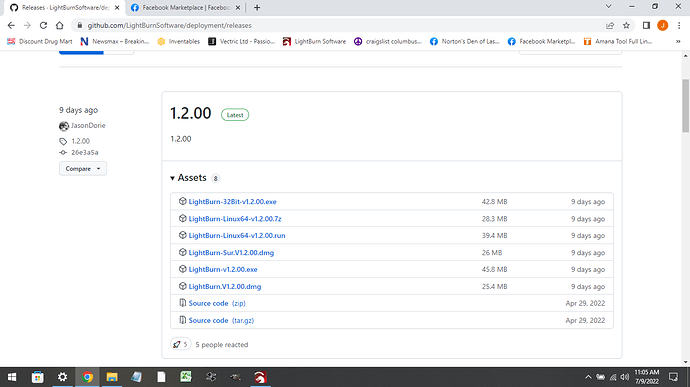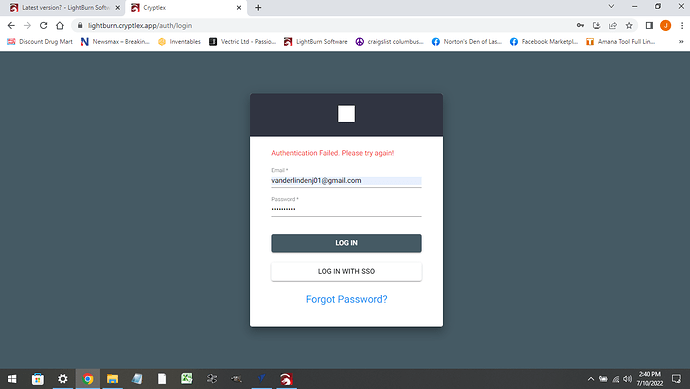Where do I download the latest version ?
I’m currently at 1.1.03 but want to install 1.02
I tried to go through the web site but all I got was stuck in a viscous cycle of proving that I’m not a bot and the log in screen.
VERY annoying.
All releases available here:
Releases · LightBurnSoftware/deployment · GitHub
Which file do I download?
Which S.O. do you have?
What is a SO?
You would pick the version and file correlating to the Operating System that you use.
Wasn’t sure if you wanted 1.1.02 or 1.2.00.
The files correlate to these types:
- Windows 64-bit version - standard file
- Windows 32-bit version - as marked
- Mac OS version for Big Sur and newer - as marked
- Mac OS version for older releases - standard file
- Linux 64-bit version (.run) - as marked
- Linux 64-bit alternate (.7z) - as marked
so you have to download this
OMFG…
I’m trying to pay for the upgrade and I’m stuck in the same annoying cycle of trying of sign in and messing with the damn gotcha BS.
It just keeps going from one to the other.
My email and password has been the same for years.
If you are still having issues email support@lightburnsoftware.com they will be able to help you get things reset if needed.
That link does not work.
just copy the email address into at: part of whatever email provider you have
Have you tried ‘help’ at the top of Lightburn?
In the drop-down ‘check for updates’, it’s simple.
Yes, Its supposed to be simple.
I’ve done this several times before.
But this time I just get stuck in this stupid cycle of having to prove that I’m not a bot and the login page.
Gezus,Amazon is easier to log into than this.
Are you getting past the “I’m not a robot”? There is a popup you need to go through. Maybe it’s blocked.
I go to the login page and log in.
Then it takes me to the I am not a bot page.
I answer the questions then it takes me back to the login page.
Then the cycle starts all over again.
That’s all I could think of. The first round of images for me was a trick question then the second round let me log in.
Most people have never created an account, and simply checked out as a guest. We now require an account, so just click ‘Create Account’ when purchasing.
Thanks Oz. I’ll try that.