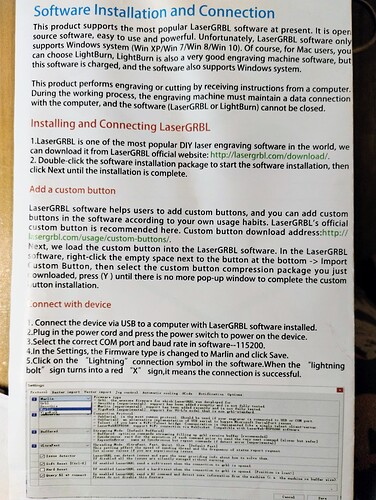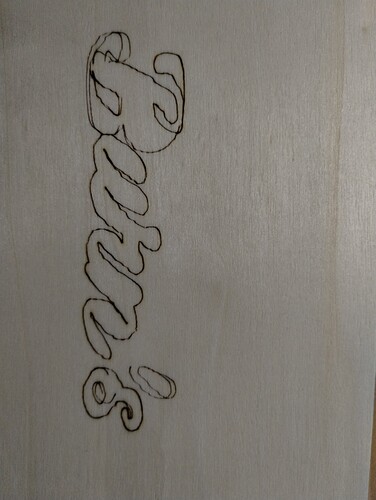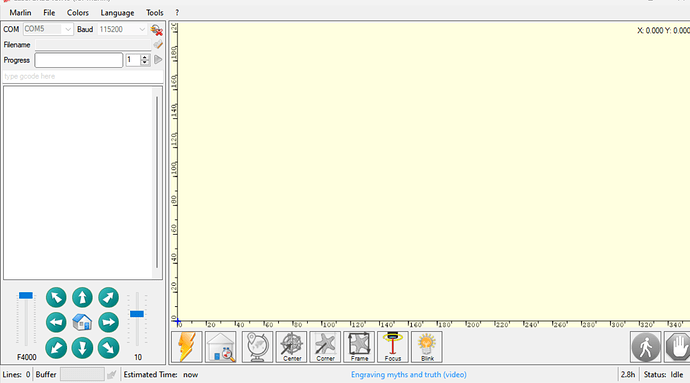this is what is says when i try to engrave something
That would be great I am ready to have my daughter send the gift back I can’t use the grbl software it is awful
In your device settings you might try changing laser control commands and see if that gets laser going.
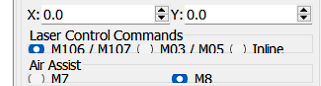
ok let me try that
Everything I see about this laser indicates that it’s actually GRBL based.
Can you link to a manual that shows the installation process or take a photo of the instructions?
Also, open the Console and power cycle the laser. Capture everything in Console that appears in Console after power-on.
nope it fired for less than a second when it started but that was it nothing else but at least i got a blink from it this time
sorry not fill inline
Is that the full welcome message? Can you take a screenshot of LaserGRBL after connecting?
I’m specifically looking for the welcome message.
Can you type this in Console and return the output?
$I
$I
<Idle|MPos:0.00,0.00,0.00|FS:0,0|WCO:0,0,0>
ok
Very odd. Are you able to take a screenshot of LaserGRBL after connecting? You should shutdown LightBurn before opening LaserGRBL.
weird i tried to do a cut in laser grbl now it doesn’t fire lol
The laser doesn’t look connected. Did you shutdown LightBurn? If so, try rebooting and trying again.
yes it went through the motions but never fired odd