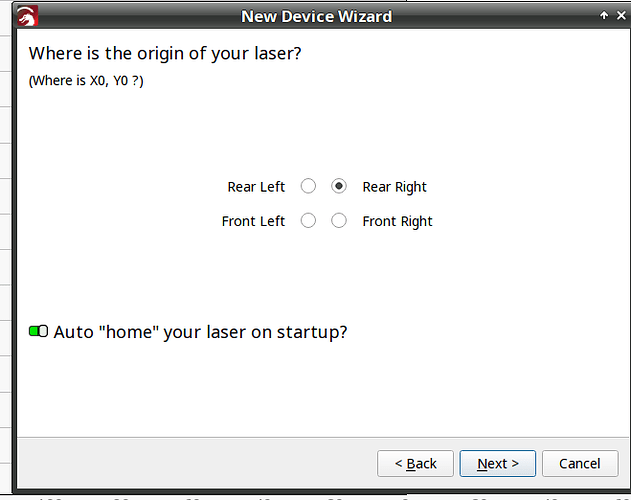I’m running lightburn on a Latitool F50. I have figured a lot of settings out but can someone explain how I know where exactly to put my material on my table? Right now I’m just hitting the frame button and getting pretty close but I know this isn’t the way and no you tube that I have found tells me this (I understand it’s probably insanely simple, but I’m new and have no clue)
I think my issues is a homing an origin issue. When I home my machine it goes to the corner but then it doesn’t stop, keeps trying to go further for like 10 seconds.
If the Latitool manual in the Amazon description matches your machine, then the Positioning procedure starting on page 23 should get you started.
You must do this manually because the machine does not have homing switches, so it cannot automatically determine where the laser head is.
Disable LightBurn’s automatic homing, because without homing switches on the machine, it cannot home automatically. In LightBurn’s Laser window:
- Click on
Devices - Click on the
GRBLdevice (it may be the only one) - Click
Edit - Step through the various dialogs until you get to this one:
Flip that switch Off and continue onward to update the setting.
After you’ve started the machine, never move the laser head by dragging it around with the power turned on. Always use LightBurn’s jog buttons to move the head.
Once you get familiar with the machine and LightBurn, then the procedure described in the LightBurn doc should make more sense and may be easier to use:
The general idea is that both you and the laser controller must agree on where the laser head is when the controller starts up.