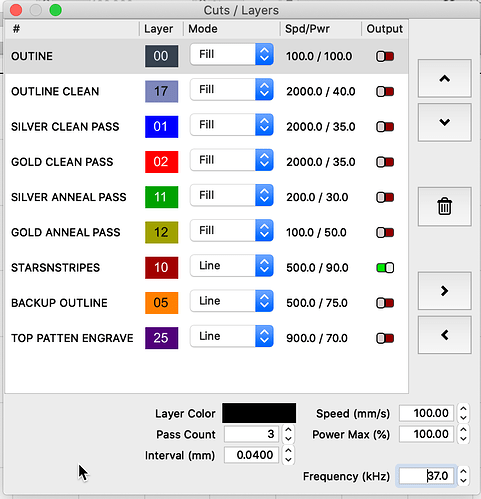Just upgraded to 1.5.
Opened an existing multi layer design. Outline of the object was on Layer 00. Selected the outline of the object, selected Duplicate and trying to assign it to layer 03 which is not used yet . NOPE. It creates a SECOND 00 layer called Outline (the same) that shows up at the bottom of the list of layers. I can set the new ‘layer’ to be something that already exists as a used layer , but not a new yet unused layer number.
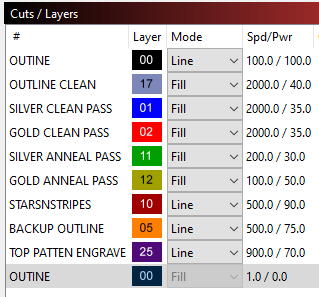
A post was split to a new topic: Color pallette disapeared
First time seeing this, so thank you for bringing this to our attention. ![]()
Please tell us a bit more about the OS used, and if willing, we would like to look at that lbrn file as well. What type of device is this design intended for output / device profile used?
I went in the file along with a screenshot to support yesterday. Galvo 50w OMTech on Windows 10. The 1.5 install was done on top of the existing 1.4. Reverting to 1.4 returned the normal behavior and allowed my selected vectors to be assigned to any layer along the bottom .
That should be - Sent in the file ….
Glad to read you are up and running again. Good news. ![]()
Thank you, I see your email ticket. I have discussed with one of the devs, we will continue to investigate and report back our findings. ![]()
Update: Looking at the file you sent, I see a different configuration from that shown in the picture. Example: the C00 layer is set to Line in the screencap, but the file sent has that layer set to Fill. Is this the original file used when screen capture was done?
This topic was automatically closed 30 days after the last reply. New replies are no longer allowed.