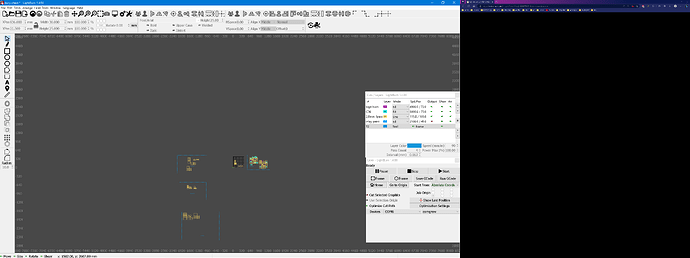help i can not get layer palette to show up since update tried restart and resize screen id like to use my lasers have to use lasergrbl tell fixed its hopefully something simple I’ve missed I’m hoping.
Make sure Cut Palette is enabled in Windows menu.
first thing i did
Can you take a full screenshot of LightBurn showing what you’re seeing?
yea give me a sec
Have you checked to see if the window is hidden behind one of your other applications? Looks like you have an ultra-wide monitor or possibly multi-monitor situation.
If you can’t find it then suggest you do Window->Reset to Default Layout which should get you back to default state.
yes I’ve closed every thing but Lightburn looked in every nook and cranny lol
ive done every thing but reinstall light burn and im terrified of losing work
Have you done the Window->Reset to Default Layout and you’re saying it didn’t work? Can you take a screenshot after applying that?
ok i feel like a dummy how is window reset sone in Lightburn
Literally click on the Window menu with your mouse. Then select “Reset to Default Layout”.
rofl when i scroll over window the pop up text covered it and if id seen it id have pushed it 3 hours ago didn’t look hard enough to see it hiding behind it i just new i was going to feel real silly all is good again
thank you for your help and patience lol you can stop rolling your eyes now
This topic was automatically closed 30 days after the last reply. New replies are no longer allowed.