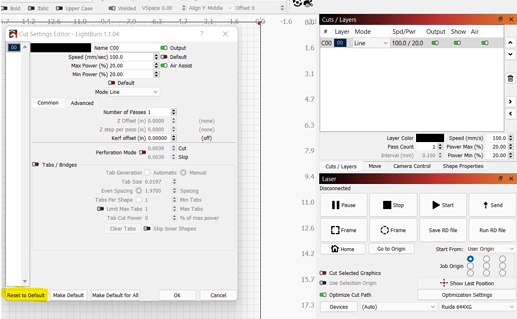Hi, I am somewhat new to Lightburn and have 2 lasers. I made the mistake of saving my settings for my projects in the layer colors and now when I try to use the material test it doesn’t work. Is there a way to reset all of my layers to when I installed lightburn? I already tried to reset each one individually by holding shift key but it made all of them the same.