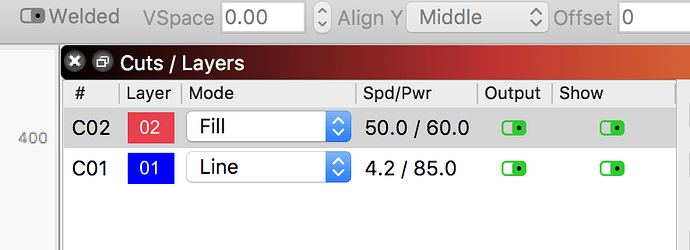I use lightburn on 2 machines but when i setup file on my laptop in the house then go out to my laser and open the same file (saved to dropbox) the layer settings are all different and lost? Any ideas on how i can not lose these settings when I open on the second machine? I exported the device from the laser laptop and imported to my second laptop to try and get them setup the same.
Are you using ‘Import’ to read the project files instead of ‘Open’?
Do you have one machine set to mm/sec and the other in mm/minute?
When you say “the layer settings are all different and lost”, how so? Can you give an example of the settings on each machine?
Ok so here was my process…
Setup lightburn on my machine (mac1) with laser. Export device settings. Import device on second mac (mac2).
Do design on mac 2 set all settings how i want them on 2 layers (1 cut 1 engrave). Save to dropbox. Go to mac 1 open or import file from dropbox and all layer settings are lost. Design file and layers are fine but all layer speed and power settings are lost.
You answered a number of questions, but not the ones I asked. 
If you “Import” a LightBurn project file, it ignores all the layer settings in it, which is why I asked if you used “Open” or “Import”.
Device Settings do not include the overall “units” settings - You could be in mm/sec on one machine and inches/min on the other, or something else. The actual speed values would be identical, but expressed in different units - like 25.4mm is the same as 1 inch - different number, same meaning.
That’s why I asked for an example of a pair of settings - one from each machine - so I could try to identify if it was that they were not importing at all, or just being displayed in a different unit of measure.
On the other machine the red layer was off top of my head 3000 speed 60 power, and blue was 85% power but 250 speed.
3000 mm/minute is 50 mm/second.
250 mm/minute is 4.2 mm/second.
You have this machine set to mm/sec, not mm/min, in the settings.
Amazing thanks so much! I foolishly thought importing device would carry this over too! My bad and thanks so much for the help!
That’s something that I’m actually planning to move into device settings before long - it really should be there, instead of being a global setting.
This topic was automatically closed 30 days after the last reply. New replies are no longer allowed.