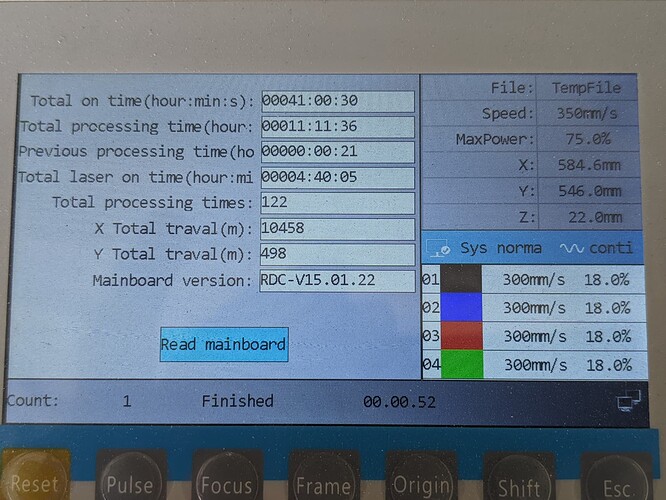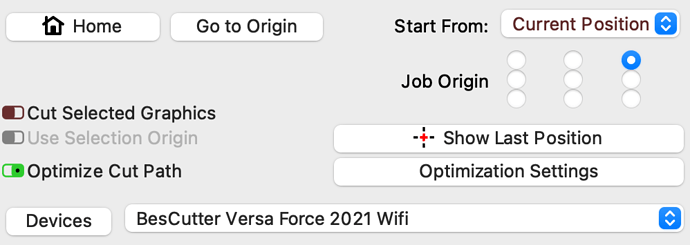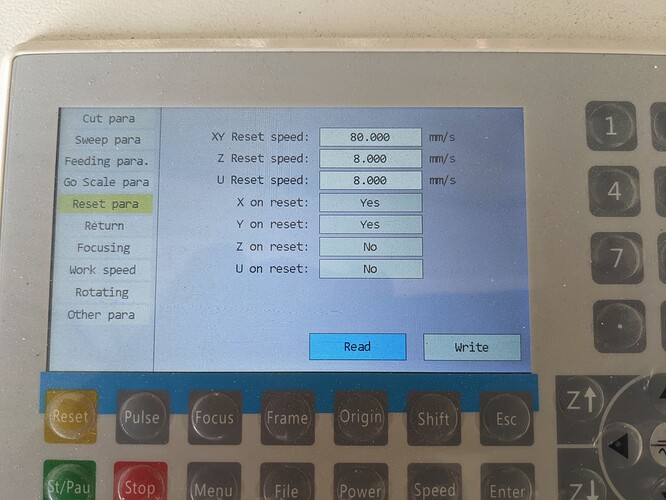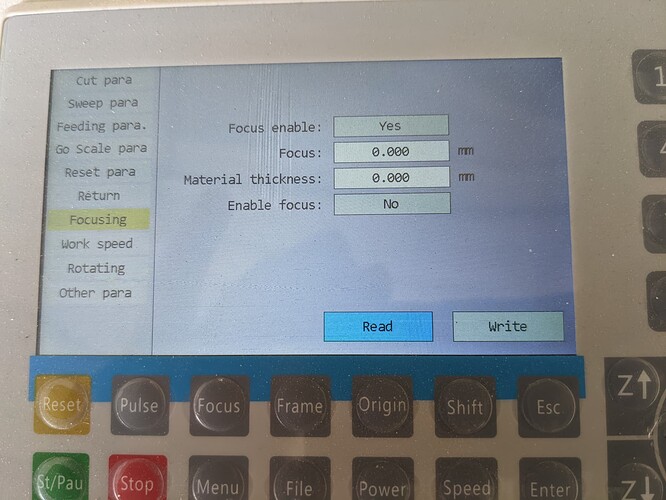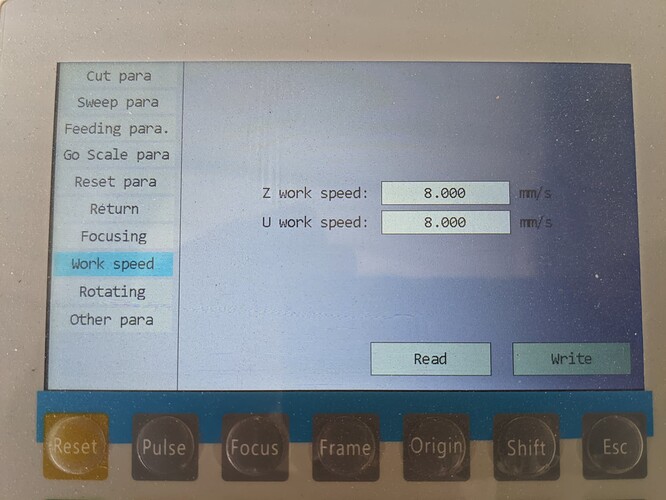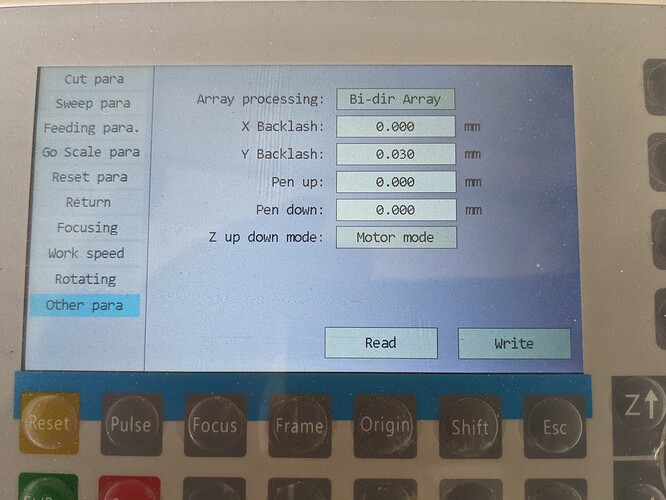I am attempting to defocus for thicker vector lines. As you can see in the video, the bed only moves at the end of a layer, then returns to zero before cutting the next layer, so all of my layers are actually cut at z=0. I would like them to cut at z=2,z=4,z=6,z=8…z=22
At the end of the job, X and Y return the the starting position while the Z remains at 22mm.
z-height.lbrn2 (45.3 KB)
- BesCutter Versa Force 150W CO2
- Ruida RDC6445 controller
- Lightburn 1.0.0.6 on macOS Monterey
- Lightburn Bridge 1.0 rc4 image on an RPi 3
The video shows the above file run with these device settings.
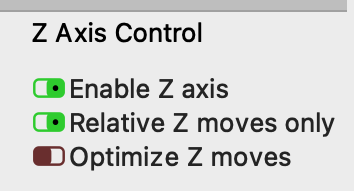
When I turn off “Relative Z moves only”, the bed does not move. It stays at Z=0.
Optimize Z moves doesn’t seem to affect the behavior of my machine when running this file.
I don’t know a lot about Ruida controllers, so I took photos of every menu that seemed related to Z travel or focus. These may not be related to my issue.