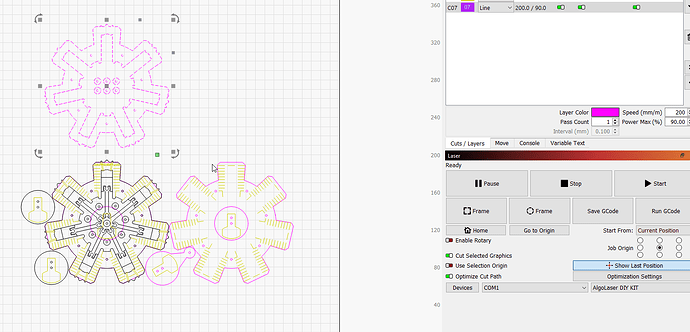I am trying to Cut a project with 3 layers. I have the Layers set to what I want and the line colors are all set to do what I want . When I save g code to Usb Chip too to the job I do not get the layers I want . What am I missing . Thank you for any help
RadialEngine.lbrn2 (214.3 KB)
The Gcode file will have all layers in order and with optimization parameters selected
Unsure i am understanding correctly.
Do you want each layer to come in a different Gcode file?
If so, you need to disable, all layers
Enable The layer one by one and save each individual Gcode.
IF this is not what you need, please clarify a little better?
RadialEngine.gc (53.2 KB)
I want the layers to be in 1 Gcode file . Attached is my g code file after saving with all layers turned on. When I load this Gcode to view it in Lightbuen only one layer shows?
any chance you have “cut selected graphics” enabled?
if so it would ONLY export what is selected
Withotu it my exports fine from your LBR
RadialEngine(gil).gcode (121.8 KB)
I selected all whne I saved the Gcode. I have cut selected on . Still no layers when loadign the Gcode file .
Uncheck “cut selected graphics”
Then Save as gcode button.
That should do it, is what i did and all layers came out (as you can see on my gcode)
Ok did that. Is my issue that I am trying to see this gcode and the layers using Lightburn? Doing what you said and opening in light burn has only one layer?
If you open the Gcode file on an text editor , and you perform a search by “layer”
You should have 3 distinct points
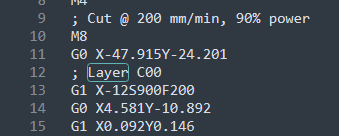

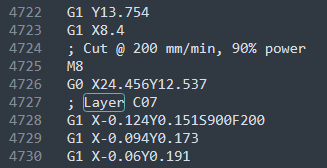
notice Line count for line number
If those 3 are present, then your gcode is exported correctly and as intended.
OK yes I opened mine in text editor and the layers are there. So the issues is using Lightburn to see the layers if you load the Gcode? Thank you for your help I will try this burn this weekend and see how it turns out.
I am not a specialist of GCode, but I think that what Gil shows are just comments LightBurn puts in the file, probably for debugging.
I doubt GCode has a concept of layers, it is just a bunch of orders to the laser: go to next point, with laser off or on at x % power, this kind of thing.
When LB outputs GCode, it uses layer information to drive GCode generation, particularly the speed and power instructions, and some other. But this information is found in each line, each fragment of GCode.
In short, you will not find back your layer information from GCode.
This layer data can be retrieved only when saving in LightBurn format (and partially when exporting is some other formats like SVG? As color-coded groups perhaps).
This is correct. When you load a Gcode file into Lightburn, no matter where it was created, it will not be processed before being sent to the laser.
This topic was automatically closed 30 days after the last reply. New replies are no longer allowed.