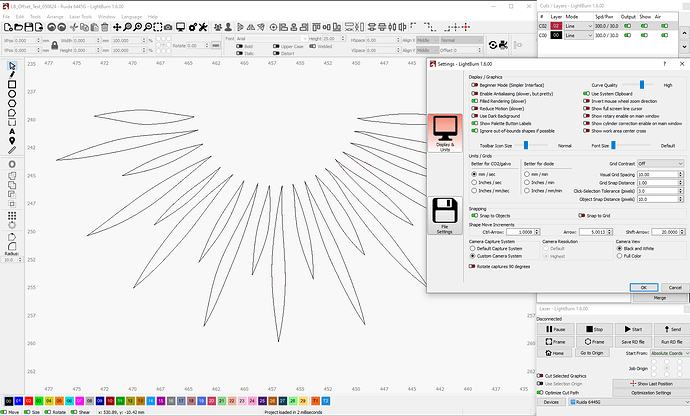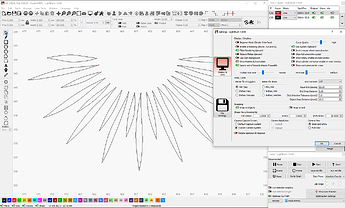The “offset” function in LB 1.6 is not symmetrical (see attached screenshot) is ther a fix for this?
Hi Charles
That is indeed peculiar. Could you possibly share the LBRN file that gives origin to this error, and also your Offset settings you are attempting?
LB_Offset_Test_050624.lbrn2 (68.3 KB)
Attached is the LB file.
The file you sent does not seem the same in the picture
However, it seems to me the issue you are having is based on the scale
The path is so small that there is not enough space to offset inwardly correctly.
Could you make sure you send the same file and your offset distance settings please?
I am offsetting. 001mm to the outside only.
.001mm is well below the resolution of most mechanics and also well below visible with the naked eye.
.001mm is 1 micron (or μm).
"How Small is a Micron?
1 micron is the same as .00003937 inches, or 0.001 mm.
Between 1 μm and 10 μm:
- 1–10 μm – length of a typical bacterium
- 3–8 μm – width of a spider’s web
- ~10 μm – diameter of a droplet of water mist
Over 10 μm:
- 10 to 55 μm – width of wool fiber
- 17 to 181 μm – diameter of human hair
- 70 to 180 μm – thickness of paper"
1 micron is quite literally microscopic.
Your laser beam is likely around 100 times that in diameter. A very small (non fiber) beam would be on the order of 50μm.
What are you trying to to accomplish with such a small change?
Well, his avatar name is “eyefargone” after all! Lol
@eyefargone On a somewhat more serious note, “look” at your settings and “see” if you have Snap to Grid turned on.
Snap to Grid is off. The line burns very perceptable on a black anodized business card. The white line separates the black from the gold fill of the graphic. It helps the eye/brain see the gold fill without “blending” at the parting line. Whether it is .001 or 1.00 it is still not concentric to the graphic. Is this a LB anomaly or am I doing something to cause this?
Sorry to step in.
Just a thought, if you close and reopen Lightbun, trace your image
and repeat the offset operation, do you get the same behavior?
.001 may be (maybe) below the precision of the equations (or rounding) in the code. It’s not irrelevant mathematically but nearly so practically, so I could see it being looked at as “good enough”. I could also see it being a display/rendering issue.
Are you saying the assymetry is present regardless of the offset distance?
Perhaps @Rick or @LightBurn can weigh in.
This topic intrigues me as I’ve noticed that when I do a 0 offset and zoom in tight it doesn’t quite sit on top of the original.
Here is a small test, and I mean small. It’s a .020 x .026 rectangle with a zero offset, zoomed in as tight as it will go. I changed the second layer color for clarity and you can see there is a small difference in how they lay on top of each other.
I don’t think this small variation wouldn’t make any noticeable difference in laser output, but it is interesting to note.
Red is the original and black is the offset.

Here is the same image with a .06 round layer around it, representing a fine laser spot. Many are considerably larger than this. It would not even be possible to cut a rectangle this size since the laser is so much larger than it. Interesting side note: when I preview the second image, the round “spot” renders as an octagon and it doesn’t quite close it. I think the software is just not set to work at such fine dimensions. My offset dialogue defaults to 2 decimal places which might be the precision limit in the software.
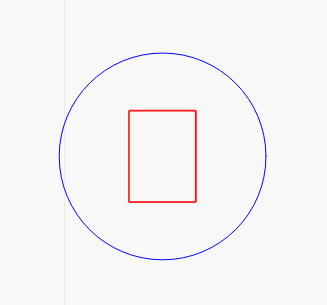
This topic was automatically closed 30 days after the last reply. New replies are no longer allowed.