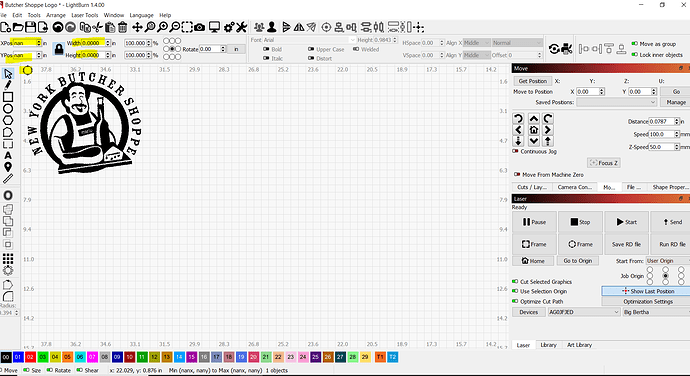I had a file that I just cut and then went to resize. The image now doesn’t give me handle options when I click on it, only hightlights the outline and then this weird circle symbol shows up in the upper left hand corner.
The Pos and Size values are Nan and Zero, but the file is 6"
The object needs to be selected for these values to be displayed. Otherwise it doesn’t have a clue as to what you are measuring.
![]()
From the image you share, I see a very small selection in the far upper-left of the workspace. This may be a single node which can be deleted. Do that, and then see if you can select the logo to resize. Please let us know how you progress. ![]()
This topic was automatically closed 30 days after the last reply. New replies are no longer allowed.